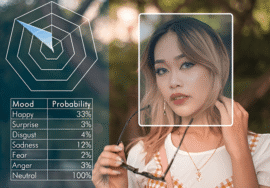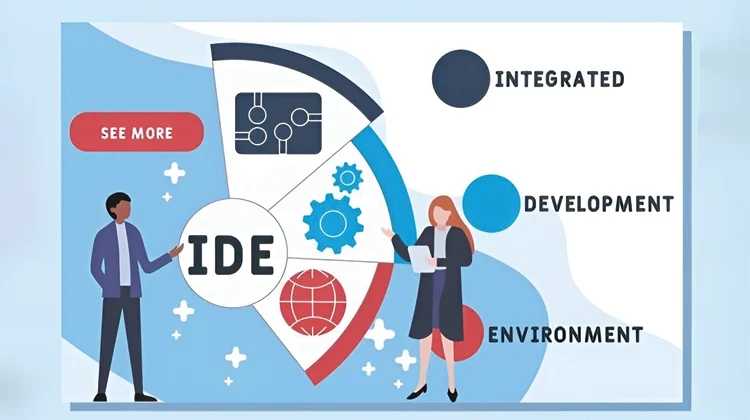
Choosing the Right Tool for Developer Bliss
For programmers, the code editor is a digital battlefield. It’s where strategies are planned, lines of code become weapons of creation, and software empires are built. But with a vast arsenal of options available, from streamlined code editors to feature-rich IDEs (Integrated Development Environments), choosing the right tool can feel like picking the perfect weapon in a complex war game. Fear not, fellow developer! This comprehensive guide will equip you with the knowledge and insight to select the perfect environment for your coding endeavors.
Understanding the Developer’s Landscape: Code Editors vs. IDEs
Before diving into the specifics, it’s crucial to understand the fundamental differences between code editors and IDEs.
Code Editors: The Agile Scribes
Imagine a code editor as a skilled scribe, adept at handling different writing styles (programming languages). It provides the essential tools for writing code, including:
* **Syntax Highlighting:** Colors code elements differently, making structure and errors recognizable.
* **Code Completion:** Suggests code snippets based on context, saving you time and keystrokes.
* **Debugging help:** Offers features like breakpoints and variable inspection to find and fix bugs.
* **Version Control Integration:** Allows seamless integration with version control systems like Git, enabling easy project history tracking and collaboration.
Code editors are known for their lightweight nature, making them ideal for quick edits, smaller projects, and developers who value a clean, uncluttered workspace. Their customization is another major advantage. Many code editors offer extensive plugin support, allowing you to tailor the meat and functionality to your specific needs and preferences.
IDEs: The All-Encompassing War Room
Imagine an IDE as a developer’s war room, equipped with every tool needed. It encompasses all the features of a code editor and adds a robust suite of added functionalities:
* **Debuggers:** Powerful tools for stepping through code line-by-line, identifying bugs, and analyzing program behavior.
* **Build Automation Systems:** Automate compiling, linking, and packaging code into a final executable or application.
* **Project Management:** gives features for organizing code files, managing tasks, and tracking project progress.
* **Version Control Integration (Enhanced):** Often offer advanced features for managing code branches, resolving conflicts, and collaborating with other developers.
* **Language-Specific Support:** The IDEs excel with specific programming languages, offering features like code templates, refactoring tools, and language-specific debuggers.
IDEs are ideal for large-scale, complex projects where organization, automation, and advanced debugging capabilities are crucial. They are also a brilliant choice for developers who prefer a structured development environment with everything they need available.
Choosing Your Weapon: Factors to Consider When Selecting a Code Editor or IDE
Now that you understand the core differences, let’s delve into the factors that will influence your decision:
- Experience Level:
- Beginners: An IDE’s structured approach and comprehensive features might be helpful for beginners. The built-in debuggers and project management tools can streamline the development process and make debugging less daunting.
- Intermediate/Advanced Developers: Experienced developers often value the flexibility and customization offered by code editors. They might prefer a lightweight environment that allows them to focus on coding without distractions. However, some experienced developers also appreciate the advanced features of IDEs, particularly when working on large or complex projects.
- Project Scope:
- Small-Scale Projects: For quick edits, scripts, or proof-of-concept projects, a lightweight code editor might be the perfect choice. It offers the essential tools for writing code without the overhead of a full-fledged IDE.
- Large-Scale Projects: For complex applications with numerous files, dependencies, and team collaboration, an IDE will likely be more efficient. Its project management features, build automation tools, and advanced debugging capabilities can significantly improve development workflow and overall productivity.
- Programming Language:
- Some IDEs excel with specific programming languages due to their built-in language support. This can include features like code templates, syntax highlighting specific to the language, and language-specific debuggers.
- For example, PyCharm is a popular IDE specifically designed for Python development, while Web-storm is a favorite among JavaScript developers.
- If you primarily work with a single language, choosing an IDE optimized for that language can offer significant advantages. However, many code editors and IDEs offer broad language support, allowing you to work with multiple languages within the same environment.
Personal Preferences: Tailoring Your Coding Experience
Beyond the technical considerations, your personal preferences play a crucial role in selecting the ideal code editor or IDE. Here are some key aspects to consider:
- Interface Customization: Do you prefer a clean, minimalist interface, or do you enjoy having easy access to various features and functionalities? Many code editors and IDEs offer extensive customization options, allowing you to tailor the layout, themes, and even keyboard shortcuts to your liking.
- Learning Curve: While some IDEs offer a comprehensive feature set right outside the box, others have a steeper learning curve. Consider how comfortable you are with learning new tools and interfaces. Code editors typically have a gentler learning curve, while some IDEs might require more upfront investment to master their full potential.
- Performance: For some developers, particularly those working with large codebases, performance is paramount. A lightweight code editor might be ideal for ensuring smooth and responsive operation. However, some IDEs have been optimized for performance, offering efficient code completion, debugging, and project management functionalities without sacrificing responsiveness.
• Community and Support: A large and active community can be a valuable resource for troubleshooting issues, finding helpful plugins, and staying updated on the latest features. Both popular code editors and IDEs often boast thriving online communities and extensive documentation.
Popular Code Editors and IDEs: A Glimpse into the Developer Arsenal
The programming world offers a diverse selection of code editors and IDEs, each catering to specific needs and preferences. Here’s a brief overview of some of the most popular options to give you a starting point for your exploration:
- Code Editors:
- Visual Studio Code (VS Code): A versatile and lightweight code editor with extensive customization options, a vast plugin ecosystem, and excellent cross-platform support. It’s a favorite among developers for its balance of features and simplicity.
- Sublime Text: Known for its speed, responsiveness, and powerful find-and-replace functionality. It offers a good balance between features and customization, though its plugin ecosystem isn’t as vast as VS Code.
- Atom: A highly customizable code editor built on open-source technologies. While not as lightweight as some options, its extensive plugin support allows you to create a truly personalized development environment.
- Vim/Emacs: These are powerful, modal text editors with a dedicated following among experienced developers. They offer a unique approach to code editing, with a steep learning curve but unmatched efficiency once mastered.
- IDEs:
- PyCharm: A powerful IDE specifically designed for Python development. It offers excellent code completion, debugging tools, and project management functionalities, making it a popular choice for Python programmers.
- Web-storm: A feature-rich IDE from JetBrains, specifically designed for JavaScript and web development. It provides robust code completion, debugging tools, testing frameworks, and integration with various front-end development tools.
- IntelliJ IDEA: A versatile IDE from JetBrains that supports a wide range of programming languages, including Java, Kotlin, and C++. It offers intelligent code completion, refactoring tools, robust debugging features, and project management functionalities.
- Xcode: The go-to IDE for developing iOS, iPadOS, macOS, watchOS, and tvOS applications. It provides a seamless development experience for Apple products, integrating seamlessly with other Apple development tools.
Beyond the Binary: Experimentation is the Key to Unlocking Developer Bliss
The vast array of code editors and IDEs can feel overwhelming. The best way to find your perfect match is through experimentation. Many code editors and IDEs offer free trials or open-source versions, allowing you to explore their features firsthand. Here are some tips for your exploration journey:
- Identify Your Needs: Start by reflecting on your coding experience, project scope, and preferred development workflow. Consider the factors mentioned above to narrow down your options.
- Test Drive Your Options: Download and experiment with a few popular code editors and IDEs. Explore their interfaces, try out basic coding tasks, and see how comfortable you feel using them.
- Seek Recommendations: Talk to fellow developers, read online reviews, and explore forums to gain insights and recommendations based on your specific needs and preferences.
- Don’t Be Afraid to Switch: Remember, there’s no single “best” code editor or IDE. Your needs and preferences might evolve. Don’t be afraid to switch tools if you find a better fit down the road.
The Final Word: Your Coding Sanctuary Awaits
Choosing the right code editor or IDE is an investment in your productivity and overall coding experience. By carefully considering your needs, exploring the available options, and experimenting with different tools, you’ll be well on your way to crafting the perfect digital sanctuary – a space where your creativity flourishes, your code flows effortlessly, and the joy of programming comes alive. So, take your time, explore your options, and discover the environment that empowers you to code with confidence and efficiency. Happy coding!