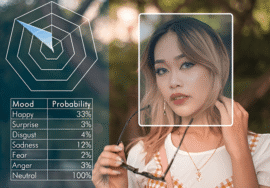Protecting Your Website in the Ever-Evolving Digital Landscape
In the dynamic world of the internet, your website acts as your digital storefront, a platform for communication, and a vital tool for building brand awareness. To ensure its continued success and the safety of your visitors, website security is an absolute necessity. This is where Content Management Systems (CMS) come into play.
The Power of CMS: Convenience with Responsibility
Content Management Systems (CMS) offer a user-friendly meeting for creating, managing, and publishing website content. These platforms empower individuals and businesses alike to keep a robust online presence without requiring extensive coding knowledge. But, like any software, CMS platforms provide careful security measures to shield your website from potential threats.
Why rank CMS Security? Understanding the Risks.
In their inherent design, CMS platforms involve user accounts and access to valuable website data. Malicious actors, often referred to as hackers, can exploit vulnerabilities in a CMS or its plugins to gain unauthorized access. This unauthorized access can lead to several detrimental consequences, including:
- Defacement: Hackers can alter your website’s content, displaying offensive or misleading information, and damaging your brand reputation.
- Data Breaches: Sensitive user data, such as customer information or login credentials, can be compromised, leading to financial losses and legal repercussions.
- Malware Injection: Malicious code can be embedded within your website, infecting visitors’ devices with malware or redirecting them to harmful websites.
These consequences can have a devastating impact on your business, eroding customer trust, causing financial losses, and leading to legal ramifications. By implementing robust CMS security practices, you safeguard your website, its data, and your visitors.
Building a Fortress: Essential Strategies for Unbreakable CMS Security
Now that we understand prizing CMS security, let’s delve into the core strategies that will fortify your website’s defenses:
Updates are Your Armor: Patching Vulnerabilities
Developers work to find and patch vulnerabilities in CMS platforms and plugins. Installing these updates is crucial to staying ahead of potential security threats. Think of these updates as patches on your website’s armor, strengthening its defenses. Configure your CMS to install security updates whenever they become available.
Strong Passwords Are Your Gatekeepers: Enforcing Secure Login Credentials
Enforce strong, unique passwords for all CMS user accounts. A strong password comprises joint uppercase and lowercase letters, numbers, and symbols, with at least a length of 12 characters. Avoid using guessable information like birthdays, pet names, or dictionary words. Consider using a password manager to generate and manage complex passwords for each user account. A password manager acts as a digital vault, storing your passwords and eliminating the need to remember them all.
Least Privilege: Limiting User Access Based on Needs
The principle of the fewest privilege dictates that users should only be granted the least level of access required to do their tasks within the CMS. This approach minimizes the potential damage if a user account is compromised. For example, a content editor may only need permission to create and edit website content, while an administrator might require access to manage user accounts and website settings.
Two-Factor Authentication: Adding an Extra Layer of Security
Two-factor authentication (2FA) adds an extra layer of security to the login process. In addition to a password, 2FA requires a secondary verification code, typically sent to your phone via SMS or generated by an authentication app on your mobile device. This additional step significantly increases the difficulty for unauthorized individuals to gain access to your CMS, even if they manage to steal your password.
Regular Backups: Having a Safety Net in Place
Regularly backing up your website data ensures you have a clean copy to restore in case of a security breach or technical malfunction. Think of backups as a safety net, offering a way to recover your website if something goes wrong. Schedule regular backups, ideally storing them on a separate server or cloud storage service to ensure they are not affected by an attack on your main server.
Security Plugins: Bolstering Your Defenses with Additional Tools
Many CMS platforms offer a variety of security plugins that can further enhance your website’s security posture. These plugins can add features like firewalls, malware scanning, user activity monitoring, and login attempt throttling. When choosing security plugins, opt for reputable developers with a strong track record of maintaining their products. Remember to keep these plugins updated to ensure they continue to offer effective protection.
Staying Vigilant: Continuous Monitoring and Awareness
The landscape of cyber threats is constantly evolving. New vulnerabilities are discovered, and hackers develop new techniques to exploit them. To stay ahead of the curve, the landscape of cyber threats is constantly evolving. New vulnerabilities are discovered, and hackers develop new techniques to exploit them. To stay ahead of the curve, it’s essential to cultivate a culture of continuous monitoring and awareness. Here’s how you can achieve this:
- Security News and Updates: Subscribe to reliable security news sources and mailing lists to stay informed about the latest vulnerabilities and security best practices specific to your CMS platform. This allows you to proactively address potential threats before they become a problem.
- Security Audits: Consider conducting regular security audits of your website. These audits, often performed by security professionals, can identify vulnerabilities in your CMS configuration, plugins, and overall website security posture.
- Vulnerability Scanners: Utilize security scanner tools to periodically scan your website for known vulnerabilities. These tools can identify potential weaknesses in your website’s code and configuration, allowing you to address them before they are exploited.
- Educate Your Team: Educate your team members about website security best practices. This includes password hygiene, phishing awareness, and the importance of reporting suspicious activity. Regular training sessions can help empower your team to identify and mitigate potential security risks.
Beyond the Basics: Advanced Security Considerations
For websites handling highly sensitive data or operating in critical industries, additional security measures might be necessary. These advanced considerations include:
- Web Application Firewalls (WAFs): A WAF acts as a security gateway that monitors and filters incoming traffic to your website. It can block malicious requests, such as SQL injection attacks or cross-site scripting (XSS) attempts, protecting your website from common web application vulnerabilities.
- Penetration Testing: Penetration testing, also known as pen testing, involves simulating a cyberattack on your website. Ethical hackers are hired to identify vulnerabilities in your CMS, website code, and overall security posture. This proactive approach can uncover weaknesses that may not be detected by traditional security scanners.
- Secure Development Practices: If your website is custom-developed, implementing secure development practices from the outset is crucial. This includes secure coding techniques, regular code reviews, and using secure frameworks and libraries.
Conclusion: Building a Secure Future for Your Website
By prioritizing CMS security and implementing the strategies outlined above, you can significantly reduce your website’s vulnerability to attacks. Remember, website security is not a one-time fix; it’s an ongoing process. By staying vigilant, maintaining a proactive approach, and continuously monitoring your website’s security posture, you can ensure your website remains a secure haven for your visitors and your business.
In addition to the above, consider these final thoughts:
- Security is a Shared Responsibility: Website security is a collaborative effort. CMS vendors, plugin developers, hosting providers, and website owners all share responsibility for maintaining a secure environment.
- Seek Expert Help When Needed: If you lack the technical expertise to manage your website’s security effectively, consider seeking assistance from a qualified security professional.
- Security Should Not Hinder Functionality: While security is paramount, it shouldn’t come at the expense of a user-friendly website. Strive to find a balance between robust security measures and a positive user experience.
By following these guidelines and fostering a culture of security awareness, you can ensure your website thrives in the ever-evolving digital landscape.