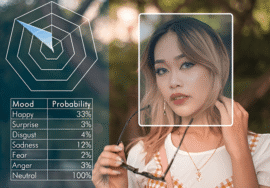Web Performance Testing Tools and Metrics: The Ultimate Guide to Optimizing Your Website for Speed
In the age of instant gratification, website speed reigns supreme. Studies by [insert source] show that slow loading times translate into lost revenue. Users expect lightning-fast experiences, and a sluggish website can lead to frustration, high bounce rates, and missed conversions.
This is where web performance testing tools and metrics become your secret weapons. By leveraging these resources, you can gain valuable insights into your website’s inner workings, pinpoint areas for improvement, and ensure a seamless experience for your visitors. This comprehensive guide delves into everything you need to know about web performance testing tools and metrics, empowering you to optimize your website for peak performance.
Understanding Web Performance Testing
Web performance testing involves simulating real-world user traffic and measuring how your website responds under load. This process helps find bottlenecks and weaknesses hindering a smooth user experience. Here’s a breakdown of the key benefits:
- Improved User Experience: Faster loading times translate to happier users. Identifying and resolving performance issues creates a more engaging and satisfying experience for your visitors.
- Enhanced SEO: Search engines rank websites that deliver a fast and optimized experience. Effective performance testing can improve your website’s ranking in search results.
- Increased Conversions: Faster loading times lead to higher conversion rates. By optimizing your website for speed, you can make sure that more visitors complete desired actions, whether it’s making a buy, signing up for a newsletter, or downloading a file.
- Reduced Costs: Slow websites can lead to increased server load and resource consumption. By addressing performance issues, you can decrease infrastructure costs and optimize resource allocation.
Choosing the Right Web Performance Testing Tool
The web performance testing landscape is teeming with a variety of tools, each catering to specific needs and budgets. Here’s a breakdown of the popular options to help you navigate the choice process:
- Free and Open-Source Tools:
- Apache JMeter: A powerful and versatile tool for evaluating web application performance. JMeter excels at load testing, stress testing, and functional testing, making it a brilliant choice for developers and testers seeking comprehensive analysis.
- Webpage test: This user-friendly tool provides in-depth website performance analysis, including Lighthouse scores and Core Web Vitals assessment. Webpage test allows testing of various locations and devices, offering valuable insights into user experience across different scenarios.
- Open-Source Alternatives: Other noteworthy open-source options include Gatling, a performance testing framework focusing on load and stress testing, and K6, a cloud-based load testing solution.
- Paid and Commercial Tools:
- Load runner: An industry-standard tool used by large businesses for comprehensive load testing and performance analysis. Load Runner offers advanced features and robust capabilities for complex testing scenarios.
- NeoLoad: This tool provides a user-friendly meeting for creating load-testing scenarios and analyzing results. NeoLoad simplifies the testing process for less technically inclined users and offers valuable features for collaboration and reporting.
- New Relic: As a real-time performance monitoring solution, New Relic provides ongoing insights into website performance and application health. New Relic helps identify trends and potential issues before they significantly impact the user experience.
- Cloud-Based Solutions: Several cloud-based services offer web performance testing solutions, including Load Impact, BlazeMeter, and dare-boost. These solutions often provide on-demand testing with easy scalability and remote access capabilities.
Important Factors When Choosing a Tool:
Selecting the ideal tool hinges on several key considerations:
- Website Complexity: Simple websites may benefit from free tools like WebPageTest, while complex applications with dynamic content or heavy database interactions might require the advanced features offered by paid solutions.
- Budget: Free and open-source tools are a cost-effective starting point, but paid solutions often provide additional features, support, and scalability options.
- Technical Expertise: Some tools require coding knowledge for script creation or configuration, while others offer more user-friendly interfaces with drag-and-drop functionality.
- Specific Needs: Consider whether you need basic load testing or more advanced features like mobile app testing, API testing, or real-time monitoring.
Essential Web Performance Metrics: Gauging Your Website’s Speed
In the realm of web performance testing, a robust set of metrics serves as your compass, guiding you toward a website that excels in speed and user experience. These metrics provide quantifiable insights that unveil bottlenecks and opportunities for optimization. Let’s delve into some of the essential web performance metrics you should be tracking:
- Load Time: The quintessential metric, load time refers to the total duration it takes for a web page to fully render on a user’s screen. This encompasses all elements on the page, including HTML, CSS, JavaScript, images, and videos. Ideally, your website should strive for a load time of under 3 seconds to maintain a positive user experience.
- First Contentful Paint (FCP): FCP marks a crucial milestone in the loading process. It measures the time it takes for the browser to render the very first bit of content on the screen. This could be a logo, a piece of text, or any element that signifies the page is beginning to load. A faster FCP translates to a quicker sense of progress for users, keeping them engaged while the rest of the page loads.
- Largest Contentful Paint (LCP): LCP goes a step further than FCP, focusing on the time it takes for the largest content element to render on the screen. This is typically the main content area, a hero image, or a large block of text. LCP is a core web vital metric prioritized by search engines, as it significantly impacts user perception of loading speed.
- Time to Interactive (TTI): TTI measures the time it takes for a web page to become fully interactive. This means that all elements are loaded, and the user can seamlessly interact with the page – clicking buttons, filling out forms, scrolling smoothly, etc. A fast TTI ensures a responsive and engaging user experience.
- First Input Delay (FID): FID dives deeper into the user experience by measuring the responsiveness of the page to the user’s first interaction. It essentially calculates the time delay between a user initiating an action (like clicking a button) and the browser being able to process that action. A lower FID indicates a more responsive website, leading to a smoother user experience.
- Total Blocking Time (TBT): TBT focuses on the time during which the main thread of the browser is blocked, preventing it from rendering content. This can be caused by large JavaScript files, render-blocking resources, or slow server response times. A lower TBT translates to a smoother and faster user experience.
- Cumulative Layout Shift (CLS): CLS measures the unexpected layout shifts that can occur while a page is loading. This happens when elements unexpectedly jump around the page as additional content loads. A high CLS can be jarring for users and disrupt their interaction with the page.
By closely monitoring these essential web performance metrics, you gain valuable insights into your website’s speed and user experience. Analyzing these metrics alongside your chosen web performance testing tool empowers you to pinpoint areas for improvement and implement targeted optimization strategies to create a website that excels in speed and keeps your users engaged.