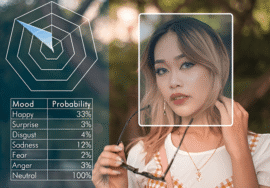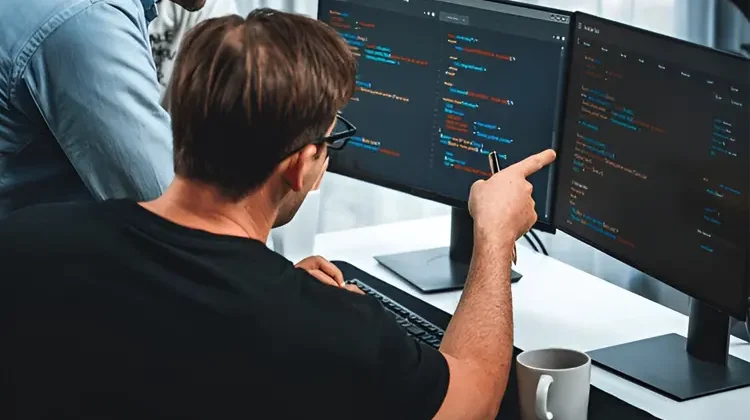
Web Development Wizardry: Building Websites from Scratch
The internet is a vast and ever-evolving landscape, and having a website is no longer a luxury, it’s a necessity. Whether you’re a seasoned professional, a budding entrepreneur, or an artist with a portfolio to showcase, crafting your own digital space allows for complete control over your online presence. But venturing into the world of web development can seem daunting, especially for those with no prior coding experience. Fear not, aspiring web wizards! This comprehensive guide will equip you with the knowledge and tools to build a website from the ground up, transforming your vision into a functional and appealing online reality.
The Building Blocks: HTML, CSS, and JavaScript
Before diving into website construction, it’s crucial to set up a solid foundation. The internet thrives on a trio of fundamental languages: HTML, CSS, and JavaScript. Here’s a breakdown of their roles:
HTML (HyperText Markup Language): Imagine HTML as the skeleton of your website. It provides the structure and defines the content that appears on each page. Using HTML tags, you can create sections like headers, paragraphs, images, and forms.
CSS (Cascading Style Sheets): This is where the magic happens. CSS breathes life into your website’s structure, defining styles like font size, color schemes, layouts, and animations. With CSS, you can transform a basic HTML framework into a stunning and user-friendly experience.
JavaScript: While HTML and CSS create the visual foundation, JavaScript adds interactivity and functionality. It allows you to create dynamic elements like pop-up menus, image carousels, and interactive forms, elevating your website from a static brochure to an engaging user experience.
Planning Your Masterpiece: Defining Purpose and Functionality
Before a single line of code is written, take a step back and envision your website’s purpose. Are you creating an online store, a personal portfolio, or a blog? Each aim requires a tailored approach. Here are the key questions to consider:
Target Audience: Who are you trying to reach? Understanding your target demographic helps tailor the content, design, and overall user experience to resonate with them.
Content Strategy: What kind of information will you be present? Text, images, videos, or a combination? Plan the content structure and how it will be organized.
Functionality: Does your website need specific features like user logins, e-commerce functionalities, or contact forms? Find the functionalities to make sure a smooth user experience.
Navigation: How will visitors navigate your website? Sketch out a sitemap to visualize the layout and information hierarchy.
Choosing Your Tools: Text Editors and Code Compilers
With a clear vision in mind, it’s time to select your development tools. Here are the essentials to get you started:
Text Editor: This is where you’ll write your code. While any basic text editor will suffice, popular options for web development include Visual Studio Code, Sublime Text, and Atom. These editors offer syntax highlighting, code completion, and debugging features that streamline the development process.
Code Compiler: While HTML and CSS don’t strictly require a compiler, using one can improve organization and catch errors during development. Browsers can typically interpret these languages directly, but for JavaScript, you might consider a code compiler/interpreter like Node.js.
Crafting the Foundation: Building with HTML
Now that you have the tools, let’s get your hands dirty with some HTML! Here’s a basic HTML code structure that serves as the starting point for most websites:
HTML
This code defines the document type (HTML), creates the basic web-page structure with a head and body section, sets the title displayed on the browser tab, and includes a link to your external CSS stylesheet (which we’ll cover next).
Styling Your Masterpiece: The Power of CSS
With the HTML framework established, it’s time to unleash the visual magic with CSS! Here’s a simple example that styles the heading and paragraph elements on your website:
CSS h1 { font-size: 2em; color: blue; text-align: center; } p { font-family: Arial, sans-serif; line-height: 1.5; margin: 10px 0; }
(heading) and p (paragraph) elements. You can adjust properties like font size, color, text alignment, and margins to create your desired look and feel.
Adding Interactivity: The Spark of JavaScript
While HTML and CSS provide structure and style, JavaScript injects interactivity. Here’s a simple example that displays an alert message when a button is clicked:
HTML Click Me!
This code creates a button element with an onclick attribute that triggers the showAlert() function defined in the JavaScript section. When the button is clicked, the function displays an alert box with the message “Hello, world!”.
Taking it Further: Advanced Techniques and Frameworks.
The world of web development is vast, and the fundamentals covered here are just the tip of the iceberg. As you progress, you can explore advanced concepts like:
Responsive Design: Websites that adapt their layout for optimal viewing on various devices (desktop, mobile, tablets).
Client-side vs. Server-Side Scripting: Understanding how user interactions trigger actions on the client’s browser (JavaScript) or the server (languages like PHP, and Python).
Web Frameworks: Pre-built libraries that provide pre-written code and functionalities, accelerating development and promoting consistency. Popular frameworks include React, Angular, and Vue.js.
Deployment: Sharing Your Creation with the World
Once your website is built and polished, it’s time to share it with the world! Here are the typical steps for deployment:
Web Hosting: You’ll need a web hosting service that provides storage space on a server where your website files reside. Popular options include Bluehost, SiteGround, and HostGator.
Uploading Files: Transfer your website’s code files (HTML, CSS, JavaScript) to the server using an FTP client or the web hosting provider’s control panel.
Domain Name: A domain name acts as your website’s address on the internet (e.g., [invalid URL removed]). You can purchase a domain name from a domain registrar like GoDaddy or Namecheap.
Maintaining Your Website: A Continuous Journey
The web development process is rarely a one-time endeavor. As your website evolves, so will you need to maintain and update it. Here are some ongoing considerations:
Content Updates: Keep your website fresh with new content, ensuring users have a reason to return.
Security Updates: Stay vigilant about potential security vulnerabilities and apply updates to your code and any content management systems (CMS) you might use.
Performance Optimization: Monitor website loading speed and optimize code and images to ensure a smooth user experience.
The Final Enchantment: Embracing the Journey
Building a website from scratch can be a rewarding and empowering journey. With dedication, perseverance, and a willingness to learn, you can transform your vision into a digital reality. Remember, even the most skilled developers started somewhere. Embrace the learning process, experiment, and don’t be afraid to seek help from online resources, tutorials, and communities. As your skills flourish, you’ll be well on your way to becoming a true web development wizard!