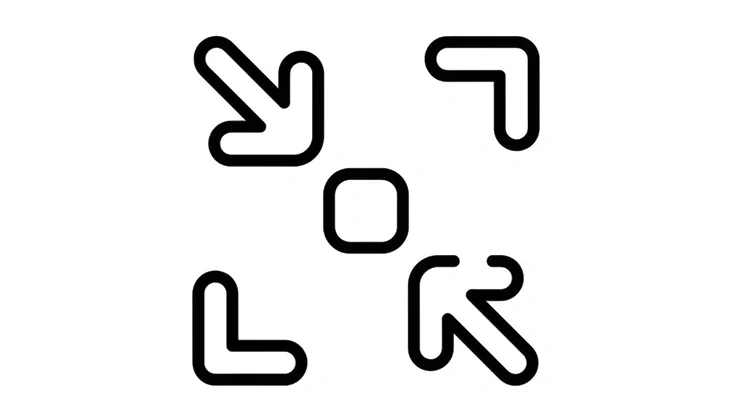
Minification and Compression: Reducing File Size for a Blazing-Fast Web
In the age of instant gratification, website speed reigns supreme. Users expect web pages to load, and every millisecond that stretches beyond that ideal can lead to frustration and abandonment. Here’s where minification and compression techniques step in as powerful allies in the fight for a lightning-fast web experience.
Understanding the Web Page Puzzle: The Role of File Size
Imagine a web page as a complex puzzle. Each image, line of code, and piece of text is a puzzle piece. The faster these pieces are downloaded and assembled, the quicker the user sees the complete picture–a functional website. But large, bulky files act like oversized puzzle pieces, taking longer to download and hindering the overall assembly process. This is where file size reduction comes into play.
Minification: Trimming the Fat from Your Code
Mini-fiction tackles file size by removing unnecessary characters from code files (HTML, CSS, and JavaScript) without affecting their functionality. Think of it as a code optimization technique that streamlines the delivery process. Here’s what gets trimmed:
- White space: Extra spaces, line breaks, and tabs that make code human-readable but are redundant for browsers.
- Comments: Explanatory notes developers leave within the code–valuable during development, but not needed for the code to run.
- Optional characters: Semicolons and parentheses that can be removed in specific contexts.
- Verbose Variable and Function Names: These can be shortened to single letters or abbreviations, as long as it doesn’t confuse.
Minification tools can achieve size reductions of 20-60%, depending on the file and the specific techniques employed. This translates to a significant decrease in the number of bytes a user’s browser needs to download, resulting in faster loading times.
Compression: Squeezing the Most Out of Your Data
Compression takes a different approach to file size reduction. Instead of removing data, compression algorithms rewrite the code in a more compact format. This often involves identifying and replacing repetitive patterns with shorter codes. Popular compression techniques include:
- Gzip: This supported method works well for text-based files like HTML, CSS, and JavaScript. It shrinks the file size by recognizing and replacing common patterns with shorter codes.
- Brotli: A newer and more efficient algorithm than Gzip, Brotli can achieve even smaller file sizes. But, browser support for Brotli is still evolving, so it’s often used with Gzip for broader compatibility.
Compression can achieve even greater size reductions than minification, sometimes reaching 70-90%. But, it’s important to note that compression adds this processing overhead for the browser to decompress the files.
The Power of Teamwork: Minification and Compression Working in Tandem
While minification and compression seem like competing strategies, they are best friends in the world of website optimization. Here’s why:
- Mini-fiction paves the way for better compression. By removing unnecessary data, mini-fiction creates a leaner codebase that is easier for compression algorithms to work with, leading to a smaller compressed file size.
- The combined effect on file size reduction: When used sequentially, minification and compression can achieve a significant cumulative reduction in file size, leading to faster loading times.
For optimal website performance, it’s highly recommended to use both minification and compression on your website’s files. Minify your code first to remove any bloat, and then compress the minified files for maximum size reduction.
The Benefits of a Streamlined Website: Beyond Speed
Reducing file size through minification and compression isn’t just about shaving off milliseconds from loading times; it offers a multitude of benefits:
- Enhanced User Experience: Faster loading times lead to a smoother user experience, keeping visitors engaged and reducing bounce rates.
- Improved SEO: Search engines consider website speed a ranking factor. Faster loading times can contribute to better search engine ranking, potentially putting your website in front of a wider audience.
- Reduced Bandwidth Usage: Smaller files consume less bandwidth, which benefits users on limited data plans and website owners with bandwidth costs. This is especially crucial for mobile users who often rely on cellular data.
- Increased Scalability: Smaller files put less strain on your web server, allowing it to handle more traffic efficiently. This is particularly important for websites experiencing growth or expecting high traffic volumes.
Putting Theory into Practice: Implementing Minification and Compression
While minification and compression can be implemented manually using specialized tools, it’s a time-consuming process. Fortunately, there are numerous free and paid options available to streamline the process:
- Build Tools: Popular build tools like Grunt, Gulp, and Web-pack can automate the minification and compression of your website’s assets during the development process. These tools integrate seamlessly into your workflow, ensuring your code is always optimized for performance.
- Online Tools: Numerous free online minification and compression tools are available. These tools allow you to upload your code files and receive the modified and compressed versions for download. While convenient for occasional use, they may not be ideal for large-scale website optimization.
- Content Delivery Networks (CDNs): Many CDNs offer built-in mini-fication and compression functionalities. When you host your website’s static assets (images, JavaScript, CSS) on a CDN, the CDN can automatically minify and compress these files before serving them to users. This approach offers the benefit of offloading the optimization tasks from your web server and potentially improving the global user experience by serving content from geographically distributed servers.
Choosing the Right Approach
The best approach for implementing mini-fication and compression depends on your website’s specific needs and technical expertise. Here’s a breakdown to help you decide:
- For small websites or one-off projects, online modification and compression tools offer a quick and easy solution.
- For developers comfortable with build tools: Integrating minification and compression tasks into your build process using tools like Grunt, Gulp, or Web-pack ensures consistent optimization throughout development.
- For websites with high traffic or complex build processes: Utilizing a CDN with built-in minification and compression capabilities can streamline the process and potentially improve global performance.
Beyond the Basics: Advanced Techniques for File Size Reduction
While minification and compression are foundational techniques, there are additional strategies to consider for further file size optimization:
- Image Optimization: Images are often the largest contributors to website file size. Tools and techniques like image resizing, format conversion (e.g., using JPEG for photos and PNG for graphics with transparency), and leveraging new image formats like WebP can significantly reduce image file size without sacrificing quality.
- Font Optimization: Consider using web font services that offer only the characters your website needs, or explore alternative font formats like WOFF2 for smaller file sizes.
- Code Splitting: This technique involves breaking down large JavaScript files into smaller chunks that load only when needed. This can improve perceived performance by prioritizing critical resources needed for initial page rendering.
- Lazy Loading: Similar to code splitting, lazy loading delays the loading of non-critical resources like images or videos until they are about to enter the user’s viewport. This prioritizes the content users see first, improving initial page load times.
Conclusion: The Race for a Faster Web
In today’s digital landscape, website speed is no longer a luxury; it’s a necessity. By employing mini-fication and compression techniques, along with other optimization strategies, you can significantly reduce file size, leading to a faster, more user-friendly website. Remember, every millisecond counts in the race for user attention, and a streamlined website paves the way for a successful online presence.





