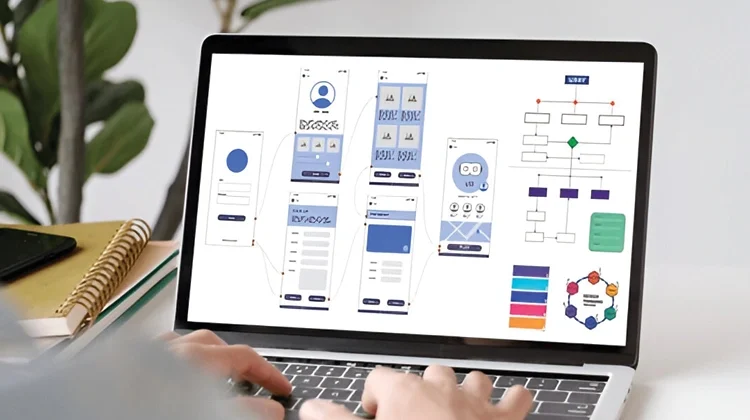
A Beginner’s Guide to SEO
In today’s digital age, a website is often a company’s first impression. A well-designed, user-friendly website can impact your business’ success. Search Engine Optimization (SEO) plays a crucial role in ensuring your website is discoverable and accessible to your target audience. By optimizing your website for both search engines and users, you can improve your website’s visibility, drive traffic, and achieve your business goals.
This comprehensive guide will give you a solid foundation in SEO, focusing on how to enhance your website’s user experience. We’ll delve into essential SEO strategies and best practices that will help you create a website that not only ranks well in search engine results but also provides a seamless and satisfying experience for your visitors.
Understanding User Experience (UX)
Before we dive into SEO techniques, it’s essential to understand the concept of user experience (UX). UX refers to how users interact with your website and their overall satisfaction with the experience. A positive UX involves factors such as
- Easy navigation: Users should be able to find what they’re looking for without confusion.
- Fast loading times: A slow website can frustrate users and lead to higher bounce rates.
- Mobile-friendliness: In today’s mobile-first world, your website must be optimized for smaller screens.
- Clear and concise content: Your content should be easy to read and understand.
- Intuitive design: The layout and visual elements of your website should be appealing and easy to use.
Prizing SEO for User Experience
SEO and UX are interconnected. A well-optimized website not only ranks higher in search results but also provides a better user experience. When your website appears at the top of the search engine results, it shows that it applies to the user’s query. This can lead to increased traffic and conversions.
SEO practices often involve improving website structure, content quality, and loading speed. These factors contribute to a positive user experience. For example, a well-structured website with clear navigation makes it easier for users to find information. Fast loading times reduce bounce rates and improve user satisfaction.
SEO Best Practices for Improving User Experience
Now that we understand pricing, SEO, and UX, let’s explore the best practices to help you optimize your website for both:
1. Keyword Research and Optimization
- Finding relevant keywords: Use keyword research tools to find keywords that your target audience is searching for.
- Optimize content: Incorporate your target keywords into your website’s content, including headings, subheadings, and body text.
- Keyword density: Avoid keyword stuffing, as it can impact user experience. Aim for a natural keyword density.
2. Mobile-First Optimization
- Responsive design: make sure your website adapts to different screen sizes and devices.
- Mobile test: test your website on various mobile devices to find and fix any issues.
- Optimize images: Compress images to reduce load times on mobile devices.
3. Fast Loading Times
- Optimize images: Compress images to reduce file size.
- Minify CSS and JavaScript: Remove unnecessary code to improve loading speed.
- Leverage browser caching: Enable browser caching to store static files locally.
- Use a CDN: A content delivery network can help distribute your website’s content across multiple servers, improving load times.
4. High-Quality Content
- Create valuable content: Produce content that is informative, engaging, and relevant to your target audience.
- Optimize for readability: Use clear and concise language, and break up your content with headings and subheadings.
- Update regularly: Keep your content fresh and up-to-date.
5. User-Friendly Navigation
- Clear menu structure: Organize your website’s content into a logical hierarchy.
- Internal linking: Use internal links to connect to related pages and improve navigation.
- Breadcrumbs: Implement breadcrumbs to show users their current location on your website.
6. Accessibility
- WCAG compliance: Ensure your website adheres to the Web Content Accessibility Guidelines (WCAG) to make it accessible to users with disabilities.
- Alternative text for images: Provide descriptive alternative text for images to assist users with visual impairments.
- Keyboard navigation: Make sure your website can be navigated using a keyboard.
7. Local SEO (if applicable)
- Google My Business: Create and optimize your Google My Business listing to improve local search visibility.
- NAP consistency: Ensure your business name, address, and phone number (NAP) are consistent across all online listings.
- Local citations: Build citations on local directories and websites.
8. Technical SEO
- XML sitemap: Create an XML sitemap to help search engines understand your website’s structure.
- Robots.txt: Use a robots.txt file to instruct search engines on which pages to crawl and which to avoid.
- HTTPS: Implement HTTPS to secure your website and improve user trust.
9. Analytics and Tracking
- Google Analytics: Use Google Analytics to track website traffic, user behavior, and conversions.
- Set goals: Define specific goals for your website, such as increasing conversions or improving user engagement.
- Analyze data: Regularly analyze your website’s data to identify areas for improvement.
10. User Testing
- Gather feedback: Conduct user testing to get feedback on your website’s usability and design.
- Make improvements: Use the insights from user testing to make the necessary changes to your website.
Additional SEO Strategies for Enhancing User Experience
While the previous section covered the fundamental SEO strategies, there are additional techniques that can further enhance your website’s user experience and search engine rankings:
1. Schema Markup
- Rich snippets: Use schema markup to provide search engines with more information about your content, such as product ratings, event dates, or recipe ingredients. This can result in rich snippets appearing in search results, making your website more visually appealing and informative.
2. Social Media Integration
- Share-ability: Make it easy for users to share their content on social media platforms.
- Social signals: Social media engagement can be a ranking factor. Encourage sharing and interaction on your social media channels.
3. Voice Search Optimization
- Natural language: Optimize your content for long-tail keywords and conversational queries that people might use when searching by voice.
- Featured snippets: Aim to create content that is worthy of appearing as a featured snippet in voice search results.
4. Core Web Vitals
- Page Experience: Google has introduced Core Web Vitals as a ranking factor. Focus on improving metrics like Largest Contentful Paint (LCP), First Input Delay (FID), and Cumulative Layout Shift (CLS) to provide a better user experience.
5. Video Optimization
- Video content: Incorporate videos into your website to engage users and improve time on site.
- Video SEO: Optimize your videos with relevant titles, descriptions, and tags.
6. Local SEO for Businesses
- Google My Business: Claim and optimize your Google My Business listing to improve local search visibility.
- Citations: Build citations on local directories and websites to increase your online presence.
- Local keywords: Target local keywords and phrases relevant to your business.
7. Link Building
- High-quality backlinks: Acquire backlinks from reputable websites to improve your website’s authority and search engine rankings.
- Guest posting: Contribute guest posts to other websites in your industry to build backlinks and exposure.
- Broken link building: Find broken links on other websites and offer to replace them with links to your relevant content.
8. User Testing and Feedback
- User testing: Conduct user testing to gather feedback on your website’s usability and identify areas for improvement.
- Surveys: Use surveys to collect feedback from your website visitors and understand their needs and preferences.
9. Website Maintenance and Updates
- Regular updates: Keep your website’s content and software up-to-date to ensure optimal performance and security.
- Security: Implement security measures to protect your website from vulnerabilities and attacks.
Conclusion
By combining these additional SEO strategies with the fundamental best practices discussed earlier, you can create a website that not only ranks well in search engine results but also provides an exceptional user experience. Remember, SEO is an ongoing process, so continue to monitor your website’s performance, stay updated on industry trends, and make the necessary adjustments to ensure your website remains competitive and relevant.





