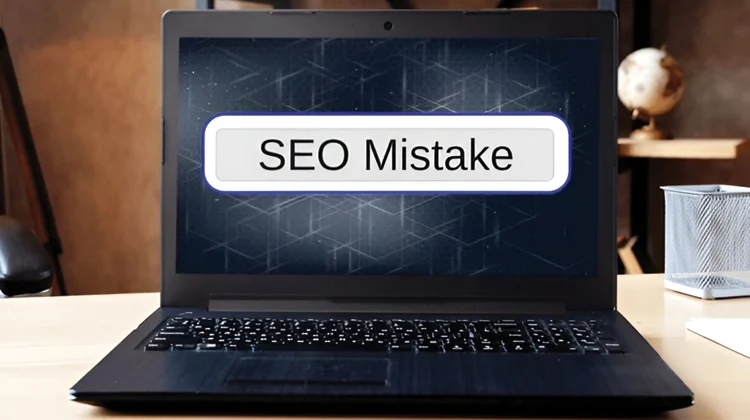
How to Avoid SEO Mistakes During a Website Migration
A website migration can be a daunting task, but it doesn’t have to be. With proper planning and execution, you can make sure that your SEO efforts aren’t disrupted. In this blog post, we’ll discuss the most common SEO mistakes that can occur during a website migration and offer tips on how to avoid them.
1. Failing to Plan and Strategize
Before you begin your migration, it’s essential to have a detailed plan in place. This plan should outline your goals, timeline, and the specific steps involved in the migration. You should conduct a thorough SEO audit of your current website to find any potential issues that need to be addressed.
Tips:
- Create a comprehensive migration plan: This should include a timeline, budget, and a list of tasks to be completed.
- Conduct an SEO audit: find any issues with your current website, such as broken links, duplicate content, or poor site structure.
- Set clear goals: decide what you want to achieve with the migration, such as improving organic search rankings or user experience.
2. Ignoring Redirects
One of the most common SEO mistakes during a website migration is failing to set up proper redirects. Redirects make sure that visitors are directed to the new URL of a page, preventing broken links and preserving your search engine rankings.
Tips:
- Set up 301 redirects: These permanent redirects tell search engines that a page has moved to a new location.
- Use a redirect manager tool: This can help you manage and track redirects.
- Test your redirects: make sure that they are working correctly by using a tool like Google Search Console.
3. Losing Track of Canonical URLs
Canonical URLs help search engines understand which version of a page is the primary one. If you don’t handle canonical URLs correctly during a migration, it can lead to duplicate content issues and impact your SEO.
Tips:
- Update canonical tags: make sure that the canonical tag points to the correct URL on your new website.
- Use a plugin or tool: There are tools available that can help you manage canonical URLs.
- Check for duplicate content: Use Google Search Console to find any duplicate content issues.
4. Neglecting Mobile Optimization
With more and more people using mobile devices to access the internet, it’s essential to make sure that your website is mobile-friendly. If your new website isn’t optimized for mobile, you could see a significant drop in traffic and rankings.
Tips:
- Use a mobile-first approach: Design your website with mobile devices in mind.
- Test your website on different devices: make sure that it looks and functions on various mobile devices.
- Optimized for page speed: Slow loading times can impact mobile user experience.
5. Forgetting About XML Sitemaps
An XML sitemap is a file that provides search engines with a list of all the important pages on your website. It helps search engines crawl and index your website more efficiently.
Tips:
- Create a new XML sitemap: Generate a sitemap for your new website.
- Submit your sitemap to search engines: Use Google Search Console and Bing Webmaster Tools to submit your sitemap.
- Keep your sitemap updated: Update your sitemap whenever you make significant changes to your website.
6. Ignoring Internal Linking
Internal linking helps search engines understand the structure of your website and improves user navigation. When migrating your website, it’s important to maintain and update your internal linking structure.
Tips:
- Update internal links: Ensure that all internal links on your new website are pointing to the correct pages.
- Create a logical linking structure: Organize your website’s content in a way that makes sense to both users and search engines.
- Use anchor text strategically: Use relevant anchor text to indicate the content of the linked page.
7. Failing to Monitor and Analyze
After your website migration is complete, it’s essential to monitor and analyze your performance. This will help you identify any issues that may arise and take corrective action.
Tips:
- Use Google Analytics: Track your website’s traffic, user behavior, and conversions.
- Monitor search engine rankings: Use tools like Google Search Console to track your website’s rankings for target keywords.
- Check for broken links: Use tools like the Broken Link Checker to identify any broken links on your website.
By following these tips, you can help ensure a successful website migration that doesn’t negatively impact your SEO. Remember to plan, execute carefully, and monitor your performance closely.
Additional SEO Considerations for the Website Migration
In addition to the tips mentioned above, there are a few other factors to consider when migrating your website:
8. Preserving Your Website’s Authority
If your website has established authority and backlinks, it’s important to preserve this during the migration.
Tips:
- Keep your domain name the same: Avoid changing your domain name, as this can negatively impact your website’s authority.
- Preserve backlinks: Ensure that your backlinks are redirected to the correct pages on your new website.
- Monitor your website’s authority: Use tools like Moz Domain Authority and Ahrefs Domain Rating to track your website’s authority.
9. Considering User Experience
A positive user experience is essential for both search engine rankings and website success. Make sure your new website is easy to navigate and provides a great user experience.
Tips:
- Optimize for page speed: Ensure that your website loads quickly.
- Improve site structure: Create a clear and logical site structure.
- Optimize for mobile devices: Ensure that your website is mobile-friendly.
10. Addressing Potential Issues Proactively
Anticipate potential issues that may arise during the migration and have a plan in place to address them promptly.
Tips:
- Create a contingency plan: Be prepared for unexpected issues that may occur.
- Have a backup plan: Have a backup of your website in case of data loss or other problems.
- Monitor for errors: Use tools like Google Search Console to monitor for errors and issues.
11. Prioritizing Core Web Vitals
Google has introduced Core Web Vitals, a set of metrics that measure the user experience of a web page. Optimizing for Core Web Vitals can improve your website’s search engine rankings.
Tips:
- Improve page load speed: Reduce the size of images and optimize your code.
- Enhance interactivity: Ensure that your website responds quickly to user interactions.
- Provide a stable visual experience: Avoid layout shifts and other visual disruptions.
12. Considering HTTPS
Using HTTPS (Hypertext Transfer Protocol Secure) can improve your website’s security and search engine rankings.
Tips:
- Obtain an SSL certificate: This will enable HTTPS on your website.
- Redirect HTTP traffic to HTTPS: Ensure that all traffic is redirected to the HTTPS version of your website.
- Monitor for security vulnerabilities: Keep your website updated with the latest security patches.
By following these additional tips, you can further optimize your website migration and ensure that your SEO efforts are successful. Remember to plan, execute carefully, and monitor your performance closely.





