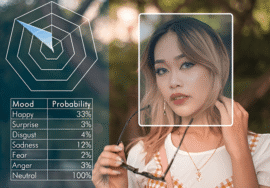CSS Preprocessors: SASS and LESS Explained – Unlocking the Power of Maintainable Styles
For web developers, the allure of CSS lies in its ability to style web pages. Yet, as projects grow in complexity, vanilla CSS can become unwieldy. Maintaining large style sheets can be a nightmare, leading to code duplication, inconsistencies, and difficulty in managing styles across multiple pages.
This is where CSS preprocessors step in, offering a powerful solution to these challenges. They extend the functionality of the CSS, introducing features like variables, mixins, nesting, and more. By leveraging these features, developers can create cleaner, more maintainable, and scalable CSS code.
Among the two most popular CSS preprocessors are SASS (Awesome Style Sheets) and LESS (Leaner Style Sheets). While both offer similar benefits, they have distinct characteristics and target audiences. This comprehensive guide dives into the world of SASS and LESS, explaining their functionalities, key differences, and how to choose the right tool for your project.
The Power of CSS Preprocessors
Before exploring the specifics of SASS and LESS, let’s set up the common ground they share. Here’s how CSS preprocessors can elevate your development workflow:
Enhanced Maintainability: Imagine a world where color values, fonts, and other styles are stored in central locations, accessible and modifiable throughout your project. This is the magic of variables. With preprocessors, you can define variables for these values, allowing for a single point of change that ripples through your entire style sheet. No more hunting for hardcoded values–a single update ensures consistency across the board.
Code Reusability: Tired of copy-pasting the same styles for distinct elements? Mixins come to the rescue. These reusable code blocks encapsulate styles that can be applied to various elements with minimal modification. This promotes DRY (Don’t Repeat Yourself) principles, keeping your code clean and reducing the potential for inconsistencies.
Organized Styling: Visual complexity translates into code complexity. Nested selectors allow you to organize styles, mirroring the structure of your HTML document. This not only improves readability but also simplifies targeting specific elements within your layout.
Streamlined Workflow: Features like operations within LESS and functions within SASS empower you to do calculations and manipulations within your style sheets. This eliminates the need for external scripts and calculations, streamlining your development process.
Unveiling SASS: A Feature-rich Choice
SASS, with its mature feature set and powerful community, has established itself as a leading force in the world of CSS preprocessors. It offers two primary syntax options:
SCSS (Sassy CSS): For those familiar with CSS syntax, SCSS provides a smooth transition. It resembles standard CSS by adding features like variables denoted by a dollar sign ($) and nested selectors defined using indentation.
Indented Syntax: This choice prioritizes conciseness. It relies on indentation levels to define the structure, offering a clean and minimal look. While unfamiliar to them, it can promote a more readable and maintainable codebase once adopted.
Key Features of SASS:
Variables: Create and store reusable values for colors, fonts, margins, padding, and more.
Mixins: Define reusable code blocks containing styles you can apply throughout your project.
Nesting: Organize styles hierarchically, mimicking the structure of your HTML document.
Functions: Perform calculations and manipulations within your stylesheets, eliminating the need for external scripts.
Inheritance: Create base styles and extend them for specific elements, promoting code reuse and consistency.
Partials: Break down your stylesheets into smaller, reusable files for better organization and modularity.
The World of LESS: A Simpler Approach
LESS is known for its focus on simplicity and ease of use. Its syntax borrows heavily from CSS, making it an attractive option for developers new to preprocessors. Additional features and functionalities are denoted by an “@” symbol.
Key Features of LESS:
Variables: Similar to SASS, LESS allows for storing and reusing values throughout your codebase.
Mixins: LESS offers mixins functionality for code Reusability, promoting DRY principles.
Nesting: LESS supports nested selectors for organized styling, mirroring the structure of your HTML document.
Operations: Perform basic mathematical operations like addition, subtraction, and multiplication within your style.
Mixin Guards: Implement basic conditional logic within mixins, allowing for a more dynamic style application.
Choosing Between SASS and LESS: A Developer’s Guide
Both SASS and LESS are powerful tools, and the best choice depends on your specific needs and preferences. Here’s a breakdown to help you navigate the decision:
• Choose SASS if:
You’re comfortable with Ruby: SASS utilizes Ruby for compilation. If you’re already familiar with Ruby or are willing to learn, SASS offers a powerful and versatile option.
You prefer a more functional programming-like approach: SASS syntax, particularly the indented syntax, can resemble functional programming languages. This can be advantageous for developers with a background in functional programming.
Your project requires advanced features: SASS boasts a broader range of features compared to LESS. If your project demands functionalities like inheritance, functions for complex manipulations, or partials for modular stylesheets, SASS provides a more robust solution.
Choose LESS if:
You’re new to CSS preprocessors and want a simpler learning curve: LESS syntax closely resembles vanilla CSS, making it an easier entry point for developers unfamiliar with preprocessors.
You don’t have Ruby installed on your system: SASS requires Ruby for compilation. LESS, on the other hand, doesn’t have such dependencies, making it a more readily available option.
Your project prioritizes a clean and concise syntax: LESS syntax can be more compact and easier to read compared to indented SASS syntax, especially for those accustomed to standard CSS.
Beyond the Basics: Additional Considerations
While the above points provide a solid foundation for your decision, consider these additional factors:
Community and Support: Both SASS and LESS have active communities. However, SASS generally boasts a larger and more established community, offering more resources and support.
Project Requirements: If you’re collaborating on a project that already has a preprocessor preference, aligning with that choice can streamline workflow and avoid compatibility issues.
Personal Preference: Ultimately, the best preprocessor is the one you feel most comfortable with. Experiment with both SASS and LESS to see which syntax and features resonate better with your development style.
The Final Verdict: Embracing Maintainable Styles
Regardless of your choice between SASS and LESS, embracing a CSS preprocessor can significantly enhance your development experience. By leveraging features like variables, mixins, and nesting, you can create cleaner, more maintainable, and scalable CSS codebases. This translates to faster development cycles, easier collaboration, and a reduced risk of errors.
So, take the plunge, explore the world of CSS preprocessors, and unlock the power of maintainable styles!