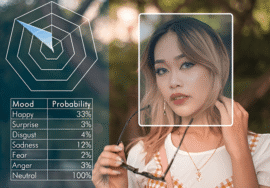CSS Best Practices for Clean and Efficient Code: Craft Maintainable and Performant Stylesheets
Cascading Style Sheets (CSS) are the unsung heroes of web development. They breathe life into web pages, transforming bare HTML structures into engaging and interactive experiences. But just like any programming language, crafting clean and efficient CSS is essential for a well-maintained and performant website.
This comprehensive guide dives deep into the world of CSS best practices, equipping you with the knowledge and techniques to write beautiful, efficient, and future-proof style sheets. Here, we’ll explore a range of topics, from file organization and naming conventions to performance optimization strategies.
Laying the Foundation: Structure and Organization
A well-organized codebase is the cornerstone of maintainable CSS. Here’s how to set up a solid foundation:
Leveraging CSS Frameworks: Popular frameworks like Bootstrap or Tailwind CSS offer a significant head start. They give pre-built styles and components, accelerating development and promoting consistency. These frameworks can be beneficial for projects with tight deadlines or teams working with a shared design language.
The Power of a CSS Reset: A CSS reset establishes a baseline styling for common HTML elements (headings, paragraphs, lists, etc.). This ensures a uniform foundation across browsers, eliminating unexpected browser defaults that can throw a wrench into your design. There are various CSS resets available online, or you can create your own to target specific browser inconsistencies.
File Structure and Naming Conventions: Don’t underestimate the power of the organization! Group related styles together in separate CSS files. For example, dedicate a style sheet to layout styles, another to part styles (buttons, forms, etc.), and another to typography. This modular approach promotes maintainability and makes it easier to navigate your codebase.
For naming conventions, strive for clarity and descriptiveness. Avoid generic terms like “style1” or “box1.” Instead, use names that convey the purpose of the class or ID. For instance, a class named “button-primary” or “heading-h2” communicates its intended use.
Readability and Maintainability: Keys to Long-Term Success
Clean and readable code is not just an aesthetic preference; it’s essential for long-term maintainability. Here are the tips to keep your CSS code clear and understandable:
Indentation and Formatting: Consistent indentation creates a visual hierarchy, making your code easier to follow and debug. Employing proper spacing, line breaks, and comments throughout your code improves readability and understanding. Imagine having to decipher a block of packed text versus one that is formatted–the difference is night and day.
Meaningful Names: Descriptive class and ID names are crucial. Avoid generic terms or abbreviations that give little context. For instance, instead of a class named “text-size,” opt for something more specific, like “text-size-small” or “text-size-featured.” Descriptive names not only enhance your understanding but also make collaboration with other developers much smoother.
The DRY Principle: Don’t Repeat Yourself
The DRY (Don’t Repeat Yourself) principle is a cornerstone of clean coding in general, and CSS is no exception. Here’s how to apply it effectively:
Selector Specificity: Writing selectors with a focus on efficiency is key. Aim for selectors that target elements with minimal nesting and avoid overly complex structures. For example, instead of using a selector like div#main-content p.body-text, consider a more streamlined approach like .body-text within the #main-content container.
Shorthand Properties: Utilize CSS shorthand properties where applicable. This allows you to condense multiple declarations into a single line, improving code readability and compactness. For instance, the shorthand property background can be used to set the background color, background image, and background-repeat all in one go.
Optimizing for Performance: A User-Centric Approach
The speed and responsiveness of your website directly impact the user experience. Here are some strategies to keep your CSS performant:
Specificity Wars: Minimize specificity conflicts by employing a thoughtful naming strategy. Specificity wars occur when multiple styles target the same element, and the style with the highest specificity takes precedence. This can lead to unexpected behavior and make it difficult to maintain your stylesheets.
Multiple Stylesheets: For larger projects, consider breaking down your CSS into multiple stylesheets. This can improve organization by separating layout styles from component styles, for example. Additionally, it can potentially enhance page load times by allowing browsers to prioritize critical styles (like those needed for the initial page render) and load non-essential styles asynchronously.
Browser Compatibility Considerations: While modern browsers are fairly consistent in their rendering of CSS, it’s always a good practice to consider compatibility across a wider range of browsers, especially if your target audience utilizes older versions. Tools like caniuse.com provide valuable insights into browser support for various CSS properties and values. By addressing potential compatibility issues, you ensure a consistent user experience across different browsers.
Resource Optimization: Keep an eye on the file size of your CSS stylesheets. Large stylesheets can slow down page load times. Techniques like minification can significantly reduce file size by removing unnecessary characters like whitespace and comments. Minification tools are readily available online and can be easily integrated into your development workflow.
Critical Rendering Path Optimization: The critical rendering path (CRP) refers to the minimal resources required to render the initial view of a web page. Optimizing your CSS for the CRP can significantly improve perceived page load times. Here are two approaches:
Inline Critical Styles: Identify the essential CSS styles needed for the initial page render and inline them directly within the HTML document. This eliminates the need for an additional HTTP request to fetch the stylesheets, speeding up the initial page display.
Above-the-Fold CSS: Prioritize loading the styles required for the content “above the fold” (the portion of the web page visible without scrolling) within a separate stylesheet loaded before the main stylesheet. This ensures a faster rendering of the initial viewport content, enhancing user experience.
Leveraging Browser Caching Mechanisms: Modern browsers have built-in caching mechanisms that can significantly improve page load times for returning users. By setting appropriate cache headers on your CSS files, you instruct the browser to store a local copy of the stylesheet. This eliminates the need to download the file on subsequent visits, leading to a faster user experience.
Image Sprites: While not strictly a CSS technique, image sprites can be a valuable tool for optimizing performance. Combining multiple small images into a single larger image (the sprite) can reduce the number of HTTP requests required to render your page. This can lead to faster load times, especially for pages with numerous small decorative images.
By implementing these performance optimization strategies, you’ll ensure your CSS stylesheets not only enhance the visual appeal of your website but also contribute to a smooth and responsive user experience. Remember, a fast-loading website not only keeps users engaged but can also improve your search engine ranking (SEO).
Beyond the Basics: Advanced Techniques for Power Users
For those seeking to take their CSS skills to the next level, here are some advanced techniques to explore:
Preprocessor: CSS preprocessors like Sass or Less extend the capabilities of CSS by introducing features like variables, mixins, and nesting. These features can help you write more maintainable, modular, and scalable CSS code.
CSS Modules: CSS Modules offer a way to automatically scope your CSS styles to a specific component, preventing naming conflicts and promoting code Reusability. This is particularly beneficial for large-scale, component-based web applications.
Critical CSS Generation Tools: Several tools can automate the process of identifying and generating critical CSS. These tools can save you time and effort in optimizing the critical rendering path.
By mastering these best practices and exploring advanced techniques, you’ll be well-equipped to craft clean, efficient, and performant CSS that empowers you to create exceptional user experiences.