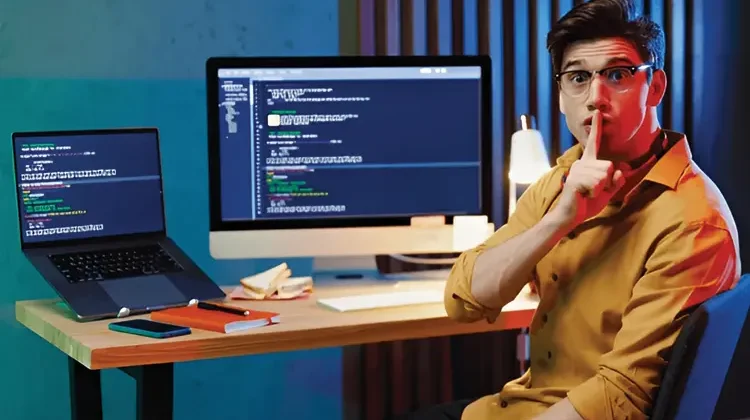
Master the Digital World: Discover 10 Essential SEO Strategies to Advance Your Web Development Process
The goal of every web developer is to create outstanding websites. Sometimes, coding feels tedious, and creativity wanes. Don’t worry, fellow developers—a wealth of hidden web development tips are just waiting to be discovered! These are the trade secrets that set proficient wizards apart from novices who can just solve codes.
This article unveils 10 battle-tested tricks that will improve your development workflow, boost your productivity, and maybe even impress your fellow developers (or at least leave them wondering, “How’d they do that?”).
1. Master the Browser Developer Tools
Envision a toolbox full of features that improve your web development knowledge. The developer tools in your browser are those. A comprehensive toolkit is available in most popular browsers (Chrome, Firefox, Edge) and may be accessed by hitting F12 (Cmd+Opt+I on Mac).
Below, I summarize several features that will become your new closest friends:
Inspect Element: Make on-the-fly changes to HTML, CSS, and JavaScript to test and debug style changes.
Console: Use JavaScript, log messages, and test snippets to interact with your code.
Network Tab: decide on resource bottlenecks, assess website performance, and speed up loading times.
Debugger: check variables, set up breakpoints, and go line by line through your code.
Investigate the developer tools in your browser to the fullest extent possible. The amount of workflow streamlining they can achieve will astound you.
2. Leverage the Power of Preprocessors
CSS writing that is clear and easy to keep is a skill. Preprocessors that offer capabilities like variables, mixins, and nesting, such as Sass and Less, can help you improve your CSS game. These capabilities streamline your style sheets, encourage code reuse, and cut down on redundancy.
Peek at preprocessor wonders here.
Variables: set up reusable font sizes, color schemes, and spacing to guarantee uniformity throughout your project.
Mixins: For common styles, create reusable code blocks to cut down on repetition and increase maintainability.
Nesting: To improve readability, arrange your CSS by nesting styles inside components.
Although learning a preprocessor can be intimidating at first, there are indisputable advantages in terms of maintainability and code quality.
3. Embrace the Efficiency of CSS Frameworks
Website creation takes time. Pre-built styles and components are available through CSS frameworks like Materialize, Foundation, and Bootstrap, which serve as a basis for your online projects. These frameworks have several advantages, including:
Rapid Prototyping: Use pre-built components to develop basic layouts and user interfaces.
Frameworks rank mobile devices, ensuring your website’s significant appearance across everything.
Consistent Styling: Frameworks encourage visual consistency throughout your project by enforcing a particular style guide.
Although frameworks give you an enormous advantage, keep in mind that they can make your code more bloated. Use them and adjust them To meet your unique requirements.
4. Befriend the Command Line
Although it may appear overwhelming at first, the command line is a useful tool for web development. Gaining proficiency with fundamental command-line commands enables you to handle projects effectively, automate processes, and communicate directly with development tools. Here’s how you can gain power from the command line:
Version Control: To track changes, work with others, and manage code versions, use Git commands.
Task Automation: To automate time-consuming processes like testing, compilation, and minification, use tools like Grunt or Gulp.
Project Management: Use the command line to run development servers, manage files, and navigate your project directory.
To help you get started with the command line, many tools are available online. If you take the time to understand the fundamentals, you’ll be astonished at how much more proficient you become.
5. Leverage Browser Extensions for Developers
Numerous extensions created especially for web developers are available for web browsers. These add-ons might improve your programming experience and offer more functionality. Consider these well-liked extensions:
Web Developer: Provides various tools for enabling scripts, verifying HTML, and testing forms.
Firebug (Firefox only): A traditional debugger with features modeled after integrated development tools.
LiveReload: Simplifies the development process by automatically refreshing your browser whenever you make changes to your code.
Color-pick: With only one click, determine the color codes of any element on a website.
Examine the wide range of developer extensions for your browser and find the ones that work best for you.
6. Embrace the Art of Debugging
A necessary component of the web development process is debugging. Gaining proficiency in debugging methods can help you avoid countless hours of aggravation.
The following are some crucial pointers to learning to debug:
Console Logging: Track the values of your variables and find mistakes in your code by printing notifications to the browser’s console.
Rubber Duck Debugging: To find errors in your logic, walk an imaginary listener—typically a rubber duck—through your code step-by-step.
Utilize Browser Developer Tools: You can analyze variables and spot problems by pausing code execution at certain points by setting breakpoints.
Utilize Debugging Tools: To find syntactic faults and other possible issues in your code, think about utilizing linters or code debuggers.
Keep in mind that debugging is a skill that gets better with use. The more flaws you find and fix, the more capable you’ll be of taking on new challenges.
7. Master the Magic of Version Control
Git and other version control systems are necessary for efficient codebase management. They make it easy to work together with other developers, keep track of changes, and roll back to earlier versions. What version control does for you is as follows:
Track Changes: View a history of all code changes you’ve made, giving you the option to go back to earlier iterations if needed.
Collaboration: Collaborate harmoniously with fellow developers on a shared project, guaranteeing mutual understanding and alignment.
Branching and Merging: To test features without affecting the main codebase, create isolated branches.
Though it may need some initial work, learning Git is an investment that will pay off greatly throughout your web development career.
8. Optimize for Performance
A website’s performance directly impacts user experience. Here are some tips to make sure users have a seamless experience and your website launches quickly:
Minify Code: Eliminate extraneous characters and whitespace from your HTML, CSS, and JavaScript files to make them smaller.
Optimize Images: To minimize file size without noticeably reducing quality, use picture compression programs.
Leverage Caching: By using caching techniques, you can improve loading times and lower server load by storing frequently requested resources locally on the client.
Code Splitting: To improve the speed at which a page loads initially, break up your JavaScript code into smaller pieces that load only when necessary.
There are many different performance improvement strategies to investigate. You can identify areas for improvement by using browser developer tools to analyze the performance of your website.
9. Embrace Accessibility
Creating websites that are accessible to all users is not just a wise move, but also a need. Here are some strategies to guarantee that individuals with impairments can use your website:
Semantic HTML: To give assistive technologies context, use semantic elements like for headings, for navigation, and buttons.
Alternative Text: To help screen readers, use the alt attribute to provide meaningful captions for images.
Keyboard Navigation: Make sure visitors who rely on assistive technologies can navigate your website fully with a keyboard.
Color Contrast: To improve readability, keep the text’s color contrast from the background sufficiently high.
A thorough road map for creating inclusive websites can be found in accessibility guidelines like WCAG (Web Content Accessibility Guidelines).
10. Never Stop Learning
The world of web development is always changing. It is common for new frameworks, technologies, and best practices to appear. The secret to being current is to develop a growing attitude and keep learning new things. The following strategies can help you on your learning path:
Online Resources: Investigate innumerable web development tutorials, articles, and video courses.
Books: Invest in well-written books on web development to learn in-depth information on particular topics.
Blogs and Communities: To keep up with the newest discussions and developments, join online communities and read blogs about web development.
Contribute to Open Source: One of the best ways to gain coding experience and learn from seasoned developers is to contribute to open-source projects.
Recall that lifelong learners make for the finest web developers. Accept the path of lifelong learning, and you’ll be prepared to take on any obstacle the web development industry presents.
You can improve your workflow, increase your productivity, and produce remarkable web experiences that people remember by learning these ten web development wizardry tips. Remember that these are merely the foundational elements. You’ll find even more potent methods to add to your developer’s toolkit as you investigate and experiment. Have fun with coding!





