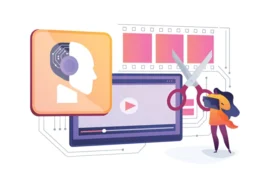A Comprehensive Guide to Visual Storytelling
In the competitive landscape of modern music, music videos are no longer just an afterthought–they’re a vital marketing tool and a creative extension of music itself. But a captivating music video goes beyond filming a band performing. It’s through the meticulous art of video editing that raw footage transforms into a stunning and resonant piece of art that complements the music.
This guide delves deep into the world of video editing for music videos, equipping you with the knowledge and understanding to create impactful visuals that elevate your music.
The Power of Editing: Weaving Together Sight and Sound
Video editing for music videos transcends the technical aspects of cutting footage. It’s about sculpting a story from sound and visuals, a narrative that resonates with the listener and complements the emotional core of the music. Editors become storytellers, weaving together footage, effects, and transitions to create a dynamic flow that draws viewers in and keeps them engaged. Here’s how editing refines several key aspects of a music video:
Synchronization with the Music: A seamless connection between the visuals and the music is paramount. Skilled editors cut footage to the beat, creating a sense of rhythm and energy that propels the video forward. This synchronization can be subtle, emphasizing changes in instrumentation, or more pronounced, mirroring the intensity of the music’s climax.
Crafting a Visual Narrative: Not every music video features a literal story with a beginning, middle, and end. But, editing can still craft a powerful visual journey. This journey might be abstract, mirroring the emotional arc of the song, or it could be a concrete narrative that complements the lyrics. Regardless of the approach, editing shapes the emotional arc of the video, guiding the viewer through a series of visuals that resonate with the music.
Building Visual Interest: Effective cuts, transitions, and techniques like slow motion or time-lapse can add dynamism and keep viewers engaged throughout the video. Skilled editors understand the power of pacing and know when to keep a scene lingering for emotional impact or when to cut to maintain a frenetic energy.
Choosing the Right Tools for the Job
The world of video editing software offers a vast array of options, catering to both beginners and seasoned professionals. Here’s a breakdown of the popular choices to help you find the program that best suits your needs and skill level:
Beginner-Friendly Software: These programs offer ease of use, with intuitive interfaces and drag-and-drop functionality. This makes them ideal for those new to video editing or with limited technical experience. Popular options include:
iMovie (Apple): Pre-loaded on Mac computers, iMovie offers user-friendly meat with built-in templates and themes designed for creating engaging videos.
DaVinci Resolve (Black Magic Design): This free software offers a robust feature set, including color grading and basic motion graphics tools. While it has a slightly steeper learning curve than iMovie, DaVinci Resolve is a powerful choice for beginners looking to explore more advanced editing techniques.
Industry-Standard Software: For professional editors or those seeking a wider range of advanced features and greater customization, industry-standard software is the way to go. These programs offer a vast array of tools for precise editing, complex color grading, and integration with third-party plugins for advanced visual effects. Popular options include:
Adobe Premiere Pro: The industry leader, Premiere Pro offers a comprehensive suite of editing tools, seamless integration with other Adobe products like After Effects and Audition, and a vast library of third-party plugins for creating virtually any visual effect imaginable.
Final Cut Pro (Apple): A long-time favorite among professional video editors, Final Cut Pro offers a streamlined workflow and powerful editing tools specifically designed for Mac users.
Beyond the Basics: Advanced Techniques for Elevating Your Music Video
We explored the foundation of video editing for music videos, but the journey doesn’t end there. Here’s how you can leverage advanced techniques to push the boundaries of creativity and make your music video truly stand out:
Transitions: Seamless transitions between scenes are crucial for maintaining a smooth flow in your video. However, skilled editors can use transitions creatively to add emphasis, punctuate mood changes, or even create a sense of disorientation. Explore various transition styles, from classic dissolves and wipes to more modern glitch effects or even custom-animated transitions.
Compositing: This technique involves layering multiple video or image elements on top of each other to create a single, cohesive image. Compositing allows you to achieve effects like green screen compositing (superimposing actors onto a virtual background), placing performers in fantastical landscapes, or creating dreamlike sequences with multiple overlapping elements.
Masking: Masking allows you to selectively reveal or hide portions of a video clip. This can be used for subtle effects like blurring faces or objects, or for more creative purposes, such as creating split-screen effects or revealing hidden elements within a scene.
Sound Design: While the music itself plays a central role, incorporating additional sound design elements can further enhance the emotional impact of your video. Think about adding subtle sound effects to emphasize actions on screen, incorporating Foley sound (everyday sounds specifically recorded for a film or video), or even layering in additional atmospheric sounds to create a specific mood or environment.
Text & Overlays: Adding text overlays can be a powerful way to introduce titles, highlight lyrics, or even convey a narrative message. Explore different typography styles and animation techniques to ensure your text overlays are visually appealing and integrate seamlessly with the overall aesthetic of the video.
Advanced Editing Techniques: For truly unique visuals, explore advanced editing techniques like multi-cam editing (seamlessly switching between footage from multiple cameras), time remapping (speeding up or slowing down footage for dramatic effect), or reverse playback to create unsettling or dreamlike sequences.
Collaboration is Key: Working with Other Creatives
Video editing for music videos is rarely a solitary endeavor. To achieve a truly professional and impactful final product, consider collaborating with other creative professionals. Here are some key team members to consider:
Cinematographer: A skilled cinematographer can capture stunning visuals that provide a strong foundation for your editing. They understand lighting, camera angles, and shot composition, all of which contribute significantly to the overall look and feel of the video.
Colorist: For projects requiring a high level of color correction and grading, a professional colorist can take your video to the next level. They can create a consistent visual style throughout the video and use color to enhance the emotional impact of specific scenes.
Motion Graphics Artist: If your vision includes animated elements, a motion graphics artist can create visually stunning intros, outros, titles, or even abstract sequences that complement the music.
Visual Effects Artist: For complex VFX work, collaborating with a VFX artist can help you achieve fantastical visuals that would be difficult or impossible to achieve with basic editing techniques.
Conclusion: Mastering the Art of Visual Storytelling
Video editing for music videos is a powerful tool that allows you to transform a song into a captivating and emotionally resonant audiovisual experience. By mastering the core principles of editing, exploring advanced techniques, and collaborating with other creative professionals, you can elevate your music videos to new heights and captivate your audience. Remember, the possibilities are endless – so experiment, have fun, and let your creativity flow!
This comprehensive guide provides a strong foundation for aspiring music video editors. Remember, practice and experimentation are key to honing your skills and developing your unique editing style. With dedication and a passion for visual storytelling, you can create music videos that leave a lasting impression on viewers.