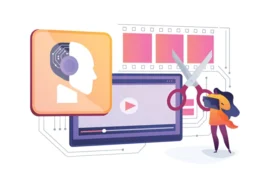A Deep Dive into the Future
The hypnotic glow of neon signs against a grimy cityscape, the vast emptiness of space punctuated by the sleek lines of a spaceship–cyberpunk and sci-fi visuals have the power to transport viewers to fantastical worlds. Translating these captivating aesthetics into your video edits requires more than just a trendy filter. It demands a comprehensive understanding of visual storytelling, meticulous attention to detail, and a mastery of video editing techniques.
This comprehensive guide delves into the world of video editing for cyberpunk and sci-fi styles, equipping you with the essential tools, advanced techniques, and expert tips to elevate your projects to a whole new level.
Laying the Foundation: Color Grading and Effects
The cornerstone of any successful cyberpunk or sci-fi edit lies in the deliberate manipulation of color. Cyberpunk thrives on a dynamic interplay between vibrant neons and inky shadows, creating a harsh contrast that reflects the genre’s signature blend of high-tech and low-life. Sci-if offers a wider spectrum of possibilities. From the cool blues and whites that evoke a sense of technological sterility to the desaturated hues that paint a picture of a post-apocalyptic wasteland, the color palette can influence the overall mood and atmosphere.
Color Grading for Impact: Most video editing software comes equipped with color grading tools, allowing you to control the overall color mood of your video. Selective color correction allows for targeted manipulation, letting you amplify the intensity of neons in cyberpunk edits or create a muted, almost monochromatic palette for a dystopian sci-fi scene. Explore features like three-way color correction, which grants control over shadows, mid-tones, and highlights, and experiment with color wheels to achieve the desired effect.
Effects: Adding Texture and Depth: Particle effects, glitches, and digital distortions can be powerful tools in your cyberpunk editing arsenal. These effects can introduce a layer of technological grime, a signature visual element of the genre. Imagine replicating the static of a malfunctioning screen or the data streams cascading down a holographic display. Sci-if edits often help with subtle visual enhancements. Lens flares can add a touch of cinematic flair, while light leaks can introduce a sense of mystery. Overlays featuring futuristic user meeting (UI) elements or digital readouts can further immerse viewers in an advanced world.
Building the World: Motion Graphics and Overlays
While color grading and effects lay the groundwork, its motion graphics, and overlays that bring your constructed world to life. These elements add a layer of dynamism and visual complexity, further solidifying the boundaries between reality and your fictional universe.
Motion Graphics: A Universe in Motion: Animated titles, holographic displays, and data streams add a layer of dynamism to your edits. Imagine crafting eye-catching, neon-drenched title sequences for your cyberpunk project or animating intricate holographic displays to convey information in a sci-fi setting. Motion graphics can also be used to create dynamic backgrounds, depicting bustling cityscapes bathed in neon light or vast stretches of space populated by celestial bodies.
Overlays: Enhancing the Look and Feel: Overlays allow you to introduce pre-made textures, shapes, and imagery directly into your video. Geometric shapes and textured overlays can enhance the industrial, lived-in feel of cyberpunk environments. Grunge textures and flickering noise patterns can further emphasize the grimy underbelly of this genre. Sci-fi edits can benefit from overlays featuring starscapes, nebulae, or even silhouettes of spaceships. When choosing overlays, ensure they complement your color palette and overall aesthetic. Subtlety is key – avoid overwhelming viewers with overly busy visuals.
Advanced Techniques: Pushing the Boundaries
Once you’ve mastered the fundamentals, it’s time to delve into more advanced techniques that will truly set your edits apart.
Masking and Compositing: Masking allows you to isolate specific elements within a video clip, giving you granular control over how effects and overlays interact with your footage. This enables you to create sophisticated visual effects, such as having holographic displays seamlessly integrated into a character’s environment or neon signs casting realistic reflections on wet pavement. Compositing, the process of layering multiple video clips and effects on top of each other, allows you to create complex and visually stunning scenes. Imagine compositing a shot of a bustling cyberpunk street scene with animated holographic advertisements projected onto buildings.
Green Screen Magic: Green screen technology, also known as chroma keying, allows you to replace the green background of a video clip with any desired image or video. This opens up a world of possibilities, allowing you to place your characters in fantastical environments without the need for expensive location shoots. Imagine placing your characters against a backdrop of a sprawling cyberpunk cityscape or a desolate alien landscape.
Pro Tips for Mastering Your Craft
While impressive effects can elevate your edits, the foundation of any strong video edit lies in the quality of your source footage. Here are some key considerations:
High Resolution is Essential: High-resolution footage is crucial, especially when dealing with detailed effects and overlays. It ensures your edits remain crisp and clear, even when zoomed in or manipulated. Consider shooting in formats like 4K or even 8K if your project demands it.
Shoot for the Edit: While you can always adjust your shooting style in post-production to a certain extent, planning your shots with editing in mind can save you time and frustration later. Consider leaving room for transitions and overlays when framing your shots.
Variety is Key: Incorporate a variety of shot types—wide shots to establish locations, close-ups to showcase details, and medium shots to balance the two. This variety adds dynamism and keeps your viewers engaged.
Embrace Practical Effects: Don’t underestimate the power of practical effects. Incorporating real-world props and lighting setups can add a layer of authenticity to your edits, especially when combined with digital effects.
Sound Design: The Unsung Hero
The soundscape of your video plays a vital role in transporting viewers to your constructed world.
Genre-Specific Sound Design: Cyberpunk sound design thrives on a unique blend of elements. Think pulsating synths, distorted vocals, the rhythmic hum of machinery, and the distant wail of police sirens. Sci-fi sound design offers a wider spectrum, ranging from the sterile hum of spaceships and the beeps and whirs of technology to the otherworldly ambiance of alien environments.
Invest in Quality Audio: Royalty-free sound libraries offer a vast array of sound effects specifically tailored for cyberpunk and sci-fi genres. Consider creating your soundscapes by layering and manipulating sound effects to achieve a unique and immersive soundscape.
Foley for Realism: Foley art, the process of recreating everyday sounds, can add a layer of realism to your edits. Imagine the crunch of footsteps on wet pavement in a cyberpunk scene or the whoosh of a spaceship passing by in a sci-fi edit.
Less is More: The Art of Subtlety
A common pitfall for aspiring editors is overdoing the effects. Remember, the goal is to create a believable and immersive world, not overwhelm viewers with a barrage of visual stimuli.
Strive for Balance: Maintain a balance between the fantastical and the grounded. Use subtle effects to create a distinct aesthetic without sacrificing clarity.
Focus on Storytelling: Ultimately, your editorial should serve the narrative of your video. Don’t let fancy effects distract from the core message or the emotional journey you’re trying to convey.
Refine and Iterate: Editing is an iterative process. Don’t be afraid to experiment, try different approaches, and refine your edits until you achieve the desired effect.
Embrace the Future: A Final Note
Video editing software offers a constantly evolving landscape of tools and possibilities. Familiarize yourself with the latest features and trends, and don’t be afraid to experiment. The key to mastering video editing for cyberpunk and sci-fi styles lies in a combination of technical proficiency, a keen eye for detail, and a passion for creating visually captivating worlds. With dedication, this guide as your roadmap, and a dash of creativity, you’ll be crafting stunningly futuristic visuals that will transport viewers to extraordinary worlds in no time.