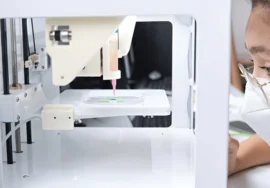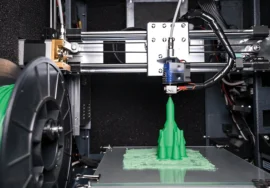3D design is a creative and technical process that involves using specialized software to create three-dimensional digital models of objects or environments. This versatile technique has revolutionized various industries, from entertainment and gaming to architecture and product design. Let’s delve into the fascinating world of 3D design, exploring its fundamentals, applications, and the tools that bring these digital creations to life.
What is 3D Design?
At its core, 3D design is the art of manipulating geometric shapes and surfaces within a virtual space to construct realistic or abstract representations. It’s akin to sculpting, but instead of using clay or stone, designers work with pixels and polygons on a computer screen. By combining creativity with technical ability, 3D designers can breathe life into imaginative concepts and bring them to fruition.
The 3D Design Process
The 3D design process typically involves several key steps:
1. Conceptualization: The journey begins with an idea, a spark of inspiration that ignites the designer’s imagination. Whether it’s a futuristic gadget, a fantastical creature, or a realistic architectural structure, the first concept serves as the foundation for the entire project.
2. Modeling: This is where the magic happens. Using specialized software, designers construct the 3D model, starting with basic shapes and gradually refining them into intricate details. The modeling process involves manipulating vertices, edges, and faces to create the desired form.
3. Texturing: To add realism and visual appeal, designers apply textures to the 3D model. These textures can range from simple colors and patterns to complex materials like wood, metal, or fabric. By carefully selecting and applying textures, designers can enhance the model’s appearance and evoke specific emotions or sensations.
4. Lighting: Lighting plays a crucial role in 3D design, as it determines the overall mood and atmosphere of the scene. Designers carefully position and adjust light sources to create dramatic shadows, highlights, and reflections. The interplay of light and shadow can significantly impact the perceived depth and realism of the 3D model.
5. Rendering: The last step in the 3D design process is rendering, which involves generating a high-quality image or animation from a 3D model. This is achieved by simulating the interaction of light with the model’s surfaces, taking into account factors like reflection, refraction, and scattering. The result is a stunning representation that can be used for various purposes.
Applications of 3D Design
3D design has a wide range of applications across diverse industries:
1. Entertainment and Gaming: 3D design is the backbone of the entertainment industry, powering the creation of stunning movies, video games, and animated films. From realistic character models to fantastical environments, 3D design brings stories to life and immerses audiences in captivating worlds.
2. Architecture and Interior Design: Architects and interior designers leverage 3D design to visualize and communicate their ideas effectively. By creating detailed 3D models of buildings and spaces, they can showcase designs to clients, find potential issues, and explore different design options before construction begins.
3. Product Design: 3D design plays a vital role in the product development process. Designers can create virtual prototypes to test form, function, and ergonomics, reducing the need for physical prototypes and accelerating the design process. The 3D design also enables the creation of marketing materials and product visualizations that captivate potential customers.
4. Medical and Healthcare: 3D design has revolutionized the medical field, enabling the creation of accurate anatomical models, surgical planning tools, and personalized medical devices. 3D printing, a technology closely linked to 3D design, allows the production of custom implants and prosthetics tailored to individual patients’ needs.
5. Education and Training: 3D design is increasingly used in educational settings to enhance learning experiences. Interactive 3D models can bring complex concepts to life, making them easier to understand and remember. 3D simulations can also be used to train professionals in various fields, such as aviation, medicine, and engineering.
Tools of the Trade
Several powerful software tools are used by 3D designers to bring their visions to life:
- Blender: A versatile and open-source 3D creation suite that offers a wide range of features for modeling, animation, rendering, and more.
- Autodesk 3ds Max: A professional-grade 3D modeling, animation, and rendering software widely used in the entertainment and gaming industries.
- Cinema 4D: A user-friendly 3D modeling and animation software known for its intuitive interface and powerful features.
- SketchUp: A simple and accessible 3D modeling tool that is ideal for architects, interior designers, and product designers.
- SolidWorks: A comprehensive 3D CAD software used for mechanical design and engineering.
The Future of 3D Design: A Glimpse into the Horizon
As technology continues to evolve at an exponential pace, the future of 3D design is poised to be even more exciting and transformative. Here are some of the key trends and innovations that are shaping the landscape of 3D design:
1. Real-Time Rendering:
- Interactive Experiences: Real-time rendering techniques enable the creation of interactive 3D experiences, where users can explore virtual environments and manipulate objects in real-time. This technology is revolutionizing fields like gaming, architecture, and product design.
- Virtual and Augmented Reality: By combining real-time rendering with VR and AR, designers can create immersive experiences that blur the lines between the digital and physical worlds.
2. Artificial Intelligence and Machine Learning:
- Automated Design: AI-powered tools can automate repetitive tasks in the 3D design process, such as texture mapping, lighting setup, and even initial model generation.
- Intelligent Design Assistance: AI algorithms can analyze design patterns and suggest creative solutions, helping designers to work more efficiently and innovatively.
3. 3D Printing and Additive Manufacturing:
- Rapid Prototyping: 3D printing allows designers to quickly create physical prototypes of their digital designs, enabling rapid iteration and testing.
- Customized Products: With 3D printing, it’s possible to produce highly customized products on demand, opening up new opportunities for personalized design and manufacturing.
4. Digital Twins and Simulation:
- Real-World Modeling: Digital twins are virtual replicas of physical objects or systems. By creating and simulating digital twins, designers can gain valuable insights into the performance and behavior of real-world entities.
- Predictive Maintenance: By analyzing data from digital twins, designers can identify potential problems and maintenance needs before they occur, leading to increased efficiency and reduced downtime.
5. Cloud-Based 3D Design Tools:
- Remote Collaboration: Cloud-based tools enable designers to collaborate seamlessly with team members from around the world, sharing and editing 3D models in real-time.
- Accessibility and Scalability: Cloud-based solutions provide access to powerful 3D design software without the need for high-end hardware, making it easier for individuals and small businesses to get started with 3D design.
Conclusion
3D design is a dynamic and ever-evolving field that has the power to transform industries and inspire creativity. By understanding the fundamentals of 3D design, its applications, and the tools used to create it, you can appreciate the artistry and technical prowess behind these digital masterpieces.