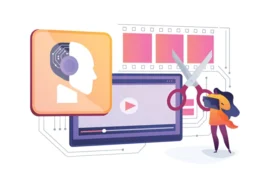A deep dive into the magic behind online video
The Internet has become synonymous with video. From clips on social media to full -length movies, video platforms on the web offer an infinite stream of content. But have you ever wondered how these massive files travel over the web, just buffer and often play even on slower connections? The answer lies in the magic of video compression and coding. Here we deepen deep into the world of video compressing and coding, and explaining the technical processes behind the scenes and their impact on online video experiences. Whether you are a contents that upload videos, a technical enthusiast who is curious about the inner effect of streaming, or someone who appreciates a smooth viewing experience, this extensive guide will equip you with valuable knowledge.
Demystifying video: From raw recording to manageable files
Imagine a video as a series of still images or frames, shown in order to create viewing. Raw, uncompressed video catches each detail in each frame, resulting in huge file sizes. Saving, transferring and playing such files would be impractical for most situations. This is where video compressing comes in.
Control art: shrinking giants
Video Compacting reduces the size of a video file while retaining an acceptable level of visual quality. This is achieved by identifying and rejecting excess data in the video. Think of it as summarizing a long book by focusing on the key information that conveys the story. There are two main approaches to video compression:
- Intra-frame Compression: This technique analyzes individual frames, in search of repetitive elements in each frame. For example, a scene with a static background may have significant redundancy. Intra-frame compression identifies and rejects these excess data, and focuses only on storing the unique information that constitutes the image.
- Inter-frame Compression: This method utilizes the way videos work. In most videos, frames in a row often share similarities. Imagine a scene where a character stands still and talks. The background and the character’s pose remains unchanged between frames. Inter-frame Compression utilizes this by storing only the differences between frames, reducing file size.
Codecs: Workhorses for compression
The process of compression and decompression is performed by a code, abbreviation for the coder decoder. Codecs acts as a translator, converts raw video data into a compressed format of storage or transfer and then back to a visible format for playback. Different codes provide varying levels of compression efficiency and accommodate different applications. Here are one of the most popular video codes:
- H.264 (AVC): This used codec provides a good balance between compression efficiency and image quality. It is a popular choice for online video streaming and video conferencing because of the broad device compatibility.
- HEVC (H.265): The successor to H.264, Hevc offers even higher compression conditions, which gives less file sizes without significant quality losses. However, the HECC requires more processing power for coding and decoding, and cannot be supported by all devices.
- VP8/VP9: Developed by Google, these Open Source Code are particularly popular for online video due to their effective streaming features.
The choice of codek depends on various factors including:
- Target platform: Some codes are optimized for specific devices, such as mobile phones or TV devices.
- Desired quality level: Higher compression conditions lead to smaller files, but can introduce visual objects.
- Bandwidth restrictions: For online streaming, codecs are enabling effective transmission over limited bandwidth connections.
The delicate dance: Balancing quality and size
The key to effective video compression lies in achieving a balance between file size and visual quality. Very compressed files are smaller and easier to transfer, but can show visual imperfections such as blockage or blur. Conversely, fewer compressed files retain higher quality, but take longer to transfer and require more storage space. The optimum compression level depends on the intended use of the video. For example, professional video editing may require minimal compression to preserve maximum quality, while online streaming prioritizes smaller file sizes for even playing over potentially slower internet connections.
Advanced coding techniques for a smoother experience
Continue from the previous section, let’s dive deeper into some advanced coding techniques that further enhance the electronic video experience:
- Adaptive Bitrate Streaming (ABR): This technique adjusts the dynamic bitrrate to a video stream based on the viewer’s internet connection speed. Imagine a waiter who brings smaller parts of the food if the customer seems overwhelmed! ABR ensures a smooth display experience even with swinging bandwidth by automatically adjusting the quality to match the available resources.
- Variable frame rate (VFR): Traditional coding uses a constant frame rate, where each frame appears for the same duration. However, some scenes have minimal movement, while others are fast. The VFR allows the coder to adjust the frame rate dynamically. In slow scenes, fewer frames are needed, while fast -paced action sequences benefit from higher frame frequencies, creating a more natural viewing experience without sacrificing file size and efficiency.
- Psycho-Visual Coding: This technique utilizes the limitations of the human visual system. Our eyes are more sensitive to changes in brightness than color or subtle details in high -frequency areas. Psycho-visual coding utilizes this by assigning more information pieces that the human eye prioritizes, which provides the opportunity for compression without affecting perceived quality.
- Stage detection and coding: Modern coders can analyze video content and identify stage changes. This allows for tailoring compression strategies for different scenes. For example, a talking head segment can be encoded differently than a fast -paced action sequence, and optimize the compression for each scenario.
- Scalable coding: This technique creates a single video current that can be adapted to different screen sizes and solutions. This is especially beneficial for displaying multiple devices, as the video stream can be automatically adjusted for optimal playbone playbone, tablets or large TVs without requiring separate downloads for each device.
These advanced techniques, combined with effective compression algorithms, empower content creators and streaming platforms to deliver high quality video experiences while minimizing the requirements for bandwidth.
The ongoing development of video compression
Video compression field is constantly evolving. Researchers are constantly developing new algorithms and techniques that further enhance the compression efficiency with minimal quality degradation. In addition, progress in hardware functions allows faster coding and decoding processes, which facilitates smooth playback on an ever -growing range of devices. As technology develops, we can expect even more sophisticated coding techniques to appear and push the boundaries of online video experiences. Viewers will benefit from higher quality videos with smaller file sizes, leading to faster loading times, smoother playback and a more immersive display experience, regardless of device or internet connection.
Conclusion: Understand your role in the video ecosystem
Whether you are a content creator uploading videos to YouTube, a social media enthusiast sharing clips with friends, or just someone who likes to watch web videos, an understanding of video compression and coding of you to make informed decisions. Content creators can utilize this knowledge to optimize their videos for different platforms and target groups. Viewers may appreciate the technical challenges that are overcome to deliver a seamless viewing experience. Ultimately, all the benefit of this intricate dance between compression, quality and effective delivery drives the world to online video.