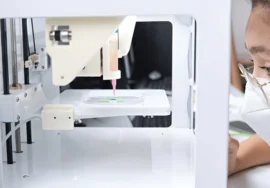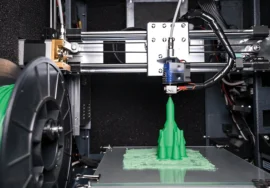Tips for Creating Effective 3D Designs
3D design is a powerful tool that can create stunning visuals for a variety of purposes, from product design to architectural visualization. But, creating effective 3D designs requires combining technical skills, artistic talent, and a deep understanding of design principles. In this blog post, we will share tips to help you create 3D designs that are both appealing and effective.
Understanding the Basics of 3D Design
Before diving into the tips, it’s important to have a solid understanding of the fundamentals of 3D design. This includes:
- 3D Modeling: creating 3D objects using software like Blender, 3ds Max, or Maya.
- Texturing: Applying textures to 3D models to give them a realistic appearance.
- Lighting: Using light sources to illuminate 3D scenes and create different moods and atmospheres.
- Rendering: generating 2D images from 3D models.
Tips for Creating Effective 3D Designs
- Start with a Strong Concept:
- Define Your Goals: articulate what you want to achieve with your 3D design.
- Develop a Strong Visual Language: Create a consistent style and aesthetic that aligns with your brand or project.
- Consider the target audience: Design with your audience in mind, tailoring the visuals to their preferences and understanding.
- Master the Art of Composition:
- Rule of Thirds: Divide your scene into both third and third, and place key elements at the intersections.
- Leading Lines: Use lines to guide the viewer’s eye through the scene.
- Depth of Field: Control the focus of your image to create a sense of depth and perspective.
- Rank Realism and Detail:
- Pay Attention to Detail: Small details can impact the overall realism of your design.
- Use High-Quality Textures: Invest in high-resolution textures to add realism and depth to your models.
- Correct lighting: Proper lighting can enhance the mood and atmosphere of your scene.
- Optimize Your Workflow:
- Organize Your Assets: Keep your files organized to improve efficiency and avoid clutter.
- Use Shortcuts and Hedjaz: Learn keyboard shortcuts to speed up your workflow.
- Take Advantage of Plugins and Scripts: Use plugins and scripts to automate repetitive tasks.
- Learn and Experiment:
- Stay Updated with the Latest Trends: Keep up with the latest advancements in 3D design software and techniques.
- Experiment with Different Styles: Don’t be afraid to try new things and push the boundaries of your creativity.
- Seek Feedback and Learn from Others: Get feedback from other designers to improve your skills.
Specific Tips for Different 3D Design Applications
- Product Design:
- Focus on Functionality: make sure your design is functional and user-friendly.
- Create Detailed Renderings: Showcase the product’s features and materials with high-quality renderings.
- Consider Manufacturing Constraints: Design with manufacture in mind.
- Architectural Visualization:
- Correct measurements and proportions: make sure of precise dimensions to create realistic representations.
- Realistic Materials and Textures: Use materials that describe the real-world appearance of building materials.
- Effective Lighting: Use lighting to create different moods and highlight architectural features.
- Game Design:
- Optimize for performance: Balance visual quality with performance requirements.
- Create Believable Characters: Design characters with realistic proportions and expressions.
- Design Engaging Environments: Create immersive environments that draw players in.
Advanced Techniques for Elevating Your 3D Designs
While the foundational tips provide a solid framework, let’s delve deeper into advanced techniques to truly elevate your 3D designs:
1. Harnessing the Power of Procedural Modeling:
- Create Complex Geometries Efficiently: Use algorithms and mathematical formulas to generate intricate shapes and patterns.
- Achieve Organic Forms: Employ procedural techniques to mimic natural phenomena like landscapes, clouds, and organic textures.
- Iterate Rapidly: Experiment with different parameters and variables to quickly explore design variations.
2. Mastering the Art of Lighting and Rendering:
- Utilize Global Illumination: Simulate realistic lighting interactions between objects in your scene.
- Experiment with Volumetric Lighting: Create atmospheric effects like fog, mist, and smoke.
- Optimize Render Settings: Balance quality and render time to achieve the desired visual outcome.
3. Leveraging the Potential of Animation:
- Bring Your Designs to Life: Add motion and dynamics to your 3D models.
- Tell Stories Visually: Use animation to convey narratives and emotions.
- Enhance User Experience: Incorporate interactive elements for engaging user experiences.
4. Collaborating Effectively:
- Communicate Clearly: Use effective communication tools and clear briefs to ensure alignment.
- Leverage Version Control: Maintain a history of your project and collaborate seamlessly with team members.
- Embrace Feedback: Actively seek and incorporate feedback from clients and colleagues.
5. Staying Updated with Industry Trends:
- Follow 3D Design Communities: Engage with other designers, share knowledge, and stay informed about the latest trends.
- Experiment with Emerging Technologies: Explore technologies like VR, AR, and AI to push the boundaries of 3D design.
- Continuously Learn and Up-skill: Invest in your professional development through workshops, tutorials, and online courses.
Specific Tips for Advanced Users:
- Mastering Material Creation: Create custom materials with a realistic appearance and physically accurate properties.
- Utilizing Particle Systems: Generate dynamic effects like fire, smoke, and rain.
- Leveraging Rigging and Skinning: Animate complex characters with realistic movements.
- Optimizing for Real-time Rendering: Create interactive experiences that run smoothly.
Conclusion
By mastering these advanced techniques and staying up-to-date with industry trends, you can elevate your 3D designs to new heights. Remember, practice is key, so keep experimenting and exploring the limitless possibilities of the 3D design world.