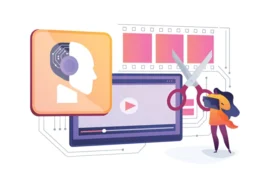Transforming Footage into Visual Alchemy
The captivating visuals that grace our screens in movies and high-quality videos are more than just the product of exceptional cinematography. They’re the result of a meticulous post-production process that elevates raw footage into a polished, cinematic masterpiece. A key player in this transformation is color grading, a technique that goes beyond mere aesthetics. Color grading is a fascinating marriage of scientific principles and artistic vision, wielding the power to manipulate light, color, and emotion within a video frame.
This article delves deep into the science of color grading in video editing, exploring the technical underpinnings that empower editors to create stunning visuals and evoke specific moods in their audiences. We’ll then unveil the artistic side of color grading, showcasing how color palettes are used to set up style, genre, and a cohesive visual narrative.
Unveiling the Science: Color Models and Light Manipulation
At its core, color grading relies on the science of light and human perception to manipulate the colors within a video. Here’s where things get technical:
Color Models: The Language of Color–Video editing software relies on color models like RGB (Red, Green, Blue) or HSL (Hue, Saturation, Lightness) to represent color data within an image. These models act as a communication channel between the software and the editor. Colorists, the wizards behind color grading, use these models to fine-tune specific aspects of an image. For instance, adjusting the RGB sliders allows them to manipulate the overall warmth or coolness of a scene. An increase in red and orange hues creates a warmer feel while boosting blues and greens evoke a cooler atmosphere. The HSL model lets editors target specific colors and adjust their saturation (intensity) or lightness (brightness).
Light and Color Temperature: Capturing the Mood–Light sources have varying color temperatures, measured in Kelvins. Understanding these temperatures is crucial for color grading. Daylight has a cooler temperature (around 5,500K), while incandescent bulbs emit a warmer light (around 2,700K). By understanding these variations, colorists can use tools like white balance to ensure a scene appears natural or creates a specific mood. For example, a scene shot at sunset might have a warm orange cast because of the lower color temperature of the setting sun. A colorist can use white balance to adjust the color temperature towards a cooler tone, creating a more neutral look. A scene depicting a hospital might help with a cooler, sterile blue tone achieved by adjusting the white balance towards a higher color temperature.
Logarithmic Colors: Unlocking Hidden Details–Many modern cameras capture footage in a logarithmic format (often referred to as log). This format captures a wider range of color detail than traditional formats, offering greater flexibility for color grading. But, log footage appears flat and muted when viewed. Color grading. Allows editors to manipulate these details, revealing hidden highlights and shadows that were compressed during capture. This process brings out the full dynamic range of the image, creating richer, more lifelike visuals.
The Art of Storytelling: Color as an Emotional Brushstroke
The science of color models and light manipulation provides the foundation for color grading, but the true magic unfolds when artistry meets technical expertise. Colorists use their skills to achieve a range of creative goals:
Eliciting Emotion: Colors have a profound impact on our emotions. This understanding is a cornerstone of color grading in storytelling. For instance, a horror film might be dominated by dark blues and greens to evoke feelings of unease and suspense. Conversely, a romantic comedy might utilize lighter, warmer tones like pinks and yellows to create a sense of joy and optimism. A skilled colorist can subtly manipulate the colors within a scene to subconsciously influence the audience’s emotional response.
Establishing Style and Genre: Color palettes can be used to signal genre to the audience, creating a sense of familiarity and expectation. A muted, desaturated palette might hint at a historical drama, while vibrant, contrasting colors could set the stage for a futuristic sci-fi adventure. Classic film noir often utilizes high contrast with deep blacks and stark whites to create a sense of mystery and tension. Understanding these genre conventions allows colorists to create visuals that align with the intended story and audience expectations.
Creating Cohesiveness: Multiple cameras and lighting conditions used during filming can lead to inconsistencies in color throughout a video. This can be jarring for viewers and disrupt the visual flow. Color grading ensures a consistent visual style across all scenes, creating a seamless viewing experience. By meticulously adjusting colors and tones, colorists unify the look and feel of the video, enhancing its overall quality and professionalism.
Tools of the Trade: The Colorist’s Palette
Modern video editing software offers a vast array of tools for color grading, empowering editors to wield color with precision. These tools can be broadly categorized into three main areas:
Primary Correction: This forms the foundation of color grading and involves adjustments that affect the entire image. Here are some key tools for primary correction:
Lift, Gamma, Gain: This trio controls the shadows (Lift), mid-tones (Gamma), and highlights (Gain) of an image. Adjusting this allows for independent control over the overall brightness and contrast.
Wheels or Curves: These tools offer more nuanced control over color correction. Color wheels allow for adjustments based on hue, saturation, and luminance. Curves provide a graphical representation of color values, enabling precise manipulation of specific color ranges within the image.
Secondary Correction: This level of color grading allows for targeted adjustments to specific colors within a scene. Here are some prominent tools:
Qualifiers: These act as color selection tools, allowing the colorist to isolate specific color ranges within an image. For instance, a qualifier could be used to target only the red hues in a scene, leaving other colors unaffected.
Color Wheels/Curves for Secondary Correction: Similar to primary correction, color wheels and curves can be used for secondary color grading, but within the confines of the selected qualifier. This allows for highly specific adjustments, such as changing the color of a character’s shirt or the sky in a scene.
Creative Look Tools: Once the basic color corrections are in place, colorists can utilize a variety of creative tools to further enhance the visuals and establish a distinct style. Here are some popular options:
LUTs (Look-Up Tables): These are pre-defined color profiles that can be applied to an image to achieve a specific look. LUTs can emulate classic film stocks, create stylized color palettes, or add subtle color grading effects.
Vignettes: These tools darken the edges of an image, drawing the viewer’s attention towards the center of the frame. They can be used to create a sense of focus or a specific mood.
Grain: Adding subtle grain can enhance the realism of a scene or evoke a nostalgic film-like aesthetic.
Beyond the Software: The Calibrated Eye
While software offers a powerful toolkit, the true magic of color grading lies in the hands of the colorist. A skilled colorist possesses a trained eye with an exceptional ability to differentiate subtle color variations and understand how adjustments will impact the overall image. They also have a keen understanding of film theory and visual storytelling, enabling them to use color as a narrative tool.
Calibration is Key: For accurate color grading, it’s crucial to work on a calibrated monitor. A calibrated monitor ensures that the colors displayed on the screen accurately represent the actual color data in the video. This allows the colorist to make informed decisions about color adjustments without being misled by monitor inconsistencies.
Collaboration is King: Color grading is often a collaborative process. Colorists work closely with editors, directors, and cinematographers to achieve the desired visual style for a project. Effective communication and a shared creative vision are essential for producing truly impactful visuals.
In conclusion, the science of color models and light manipulation forms the foundation for color grading. However, it’s the artistry and technical expertise of the colorist, wielding the tools of their trade, that truly elevates video footage into a visual masterpiece. By understanding the science and art of color grading, video editors can unlock the power of color to enhance storytelling, evoke emotions, and create a captivating viewing experience for their audience.