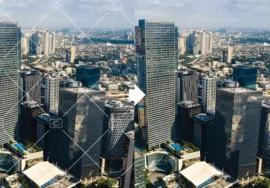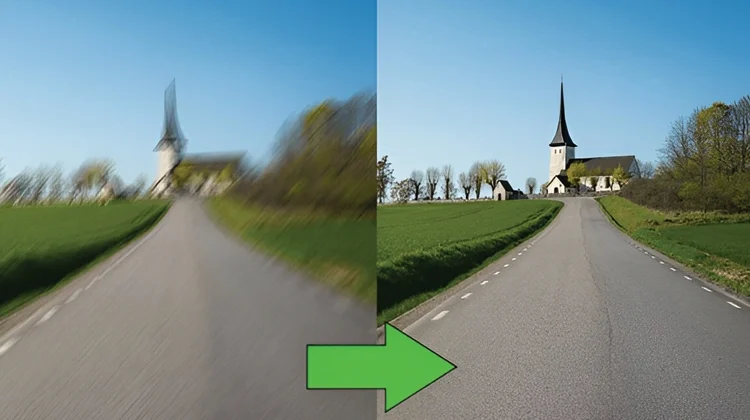
Free vs. Paid: Unveiling the Pros and Cons of Different Resolution Enhancement Options
In today’s digital age, image quality is paramount. Whether you’re a professional photographer, a graphic designer, or a social media enthusiast, enhancing image resolution is often a necessity. But with countless options available, it’s challenging to decide the best approach. This article delves into the world of resolution enhancement, comparing free and paid tools to help you make an informed decision.
Understanding Resolution Enhancement
Before we dive into the pros and cons, let’s clarify what resolution enhancement entails. It increases an image’s pixel count without compromising its overall quality. This can be useful for:
- Enlarging small images for printing or digital display
- Improving image clarity for detailed analysis or editing
- Restoring old or damaged photos
Free Resolution Enhancement Tools
The internet is brimming with free tools promising to enhance image resolution. While they offer a convenient and cost-effective solution, it’s essential to understand their limitations.
- Pros:
- Accessibility: Free tools are available online.
- Cost-effective: No financial investment is required.
- Basic image enhancement: Many free tools can handle minor resolution increases.
- Cons:
- Quality limitations: Free tools often produce images with noticeable artifacts or blurriness.
- Watermarks: the free tools add watermarks to the output image.
- Limited features: Advanced features, such as noise reduction or color correction, may be absent.
- Potential malware: Downloading tools from unreliable sources can pose security risks.
Popular Free Resolution Enhancement Tools
- Online Image Re-sizers: These websites offer basic resizing capabilities but may struggle with significant enlargement.
- Image Editing Software (Free Versions): Software like GIMP and Paint.NET provides image enhancement features but may lack specialized tools.
- Browser Extensions: the browser extensions claim to enhance image resolution, but results can be inconsistent.
Paid Resolution Enhancement Tools
For professional-grade results and advanced features, paid resolution enhancement tools are often the preferred choice. While they come with a price tag, they deliver superior image quality and a wider range of options.
- Pros:
- High-quality output: Paid tools often produce images with minimal artifacts and better detail preservation.
- Advanced features: noise reduction, color correction, and other enhancements are included.
- Customer support: Many paid tools offer technical support.
- Batch processing: the tools allow you to process multiple images.
- Cons:
- Cost: Paid tools must be a financial investment.
- Learning curve: the tools may have a steeper learning curve compared to free options.
Popular Paid Resolution Enhancement Tools
- Dedicated Image Enhancement Software: Software like Topaz Gigapixel AI and Adobe Photoshop are renowned for their image scaling capabilities.
- Online Image Enhancement Services: Websites like Let’s Enhance offer cloud-based image enhancement with varying pricing plans.
Factors to Consider When Choosing a Resolution Enhancement Tool
- Image quality requirements: decide the desired level of image quality for your project.
- Budget: Consider your financial constraints and weigh the cost against the expected benefits.
- Ease of use: Choose a tool that matches your technical skill.
- Features: find the specific features you need, such as noise reduction or color correction.
- Image format compatibility: Ensure the tool supports your image file format.
Tips for Optimal Resolution Enhancement
- Start with the highest quality original image: The better the source image, the better the results.
- Use appropriate settings: Experiment with different settings to find the best balance between image size and quality.
- Consider image content: Some image types may benefit more from resolution enhancement than others.
- Compare results: Try different tools or settings to see which produces the best outcome.
Common Misconceptions About Resolution Enhancement
One of the biggest misconceptions surrounding resolution enhancement is that it can magically transform a low-quality image into a high-resolution masterpiece. While technology has improved significantly, it’s important to understand that there are limitations. Free tools, in particular, often struggle to deliver exceptional results, especially when dealing with severely degraded images.
It’s also crucial to differentiate between up-scaling and interpolation. Up-scaling involves increasing the pixel count, while interpolation is the process of filling in the gaps between pixels. While both are involved in resolution enhancement, understanding the distinction can help you manage expectations.
Case Studies: Free vs. Paid Tools in Action
To illustrate the differences between free and paid resolution enhancement tools, let’s examine some real-world examples.
Case Study 1: Old Family Photo A user wants to restore an old, faded family photo. Using a free online tool, they achieve a slightly larger image but with noticeable noise and color distortion. In contrast, a paid tool like Topaz Gigapixel AI produces a significantly improved image with better detail preservation and color accuracy.
Case Study 2: Product Photography An e-commerce store needs to create high-resolution product images for its website. Using free image editing software, they can enlarge the images but the quality suffers, making product details appear blurry. A professional image enhancement service delivers sharper images with better color representation, enhancing the overall product appeal.
Conclusion
The decision to use free or paid resolution enhancement tools ultimately depends on your specific needs and budget. For casual users who require minor adjustments, free tools may suffice. However, for professional-grade results or demanding projects, investing in a paid solution is often worthwhile.
Remember, the quality of the original image plays a crucial role in the success of resolution enhancement. The best results are typically achieved with high-resolution source images.
By understanding the pros and cons of different options and considering your specific requirements, you can make an informed decision and achieve the desired image quality for your projects.
Additional Tips:
- Experiment with different tools and settings to find the best results for your specific image.
- Consider using a combination of free and paid tools for optimal outcomes.
- Always back up your original images before applying any enhancement techniques.
By following these guidelines and incorporating the insights from this article, you can improve your image enhancement process and achieve impressive results.