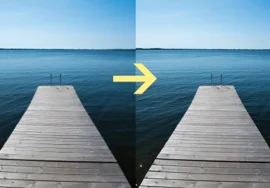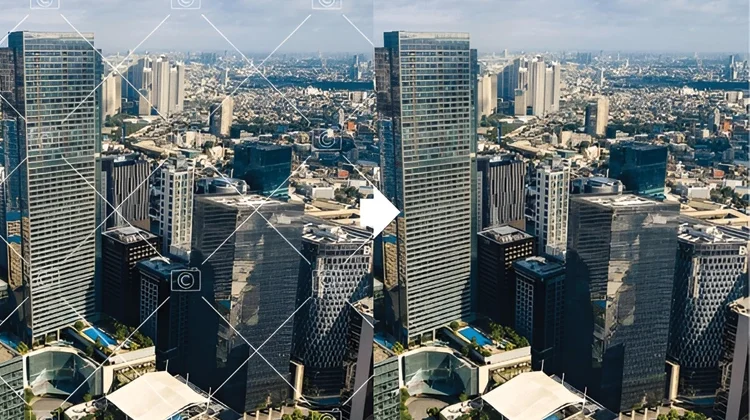
Online Watermark Remover: Your Ultimate Guide
In today’s digital age, images have become an integral part of our lives. Whether it’s for personal use, professional purposes, or social media, images are everywhere. But, often, these images come with unwanted watermarks. Watermarks are text or logos superimposed on images to show ownership or prevent unauthorized use. While watermarks can be useful for protecting intellectual property, they can also be unsightly and hinder the image’s aesthetic appeal. This is where online watermark removers come into play.
Understanding Online Watermark Removers
Online watermark removers are web-based tools designed to help you cut watermarks from your images. These tools leverage advanced algorithms and artificial intelligence to analyze the image and find the watermark. Once detected, the remover can either remove the watermark or replace it with a matching background to blend with the image.
Benefits of Using Online Watermark Removers
- Convenience: Online tools are accessible from anywhere with an internet connection, eliminating the need for software installation or complicated setups.
- Efficiency: Most online watermark removers process images, allowing you to remove watermarks in a matter of minutes.
- Ease of Use: These tools often have user-friendly interfaces that need minimal technical knowledge to run.
- Cost-Effective: Many online watermark removers offer free services or affordable subscription plans, making them a budget-friendly choice compared to professional photo editing software.
Key Factors to Consider When Choosing an Online Watermark Remover
- Image Quality: make sure the tool can keep or improve the original image quality after watermark removal.
- Watermark Complexity: Consider the type of watermark you’re dealing with (text, logo, or complex design) and whether the remover can handle it.
- Privacy and Security: Choose a reputable platform that prioritizes data security and privacy to protect your images.
- Added Features: the online tools offer added features like batch processing, image editing, and watermark addition. Evaluate if these features are necessary for your needs.
Popular Online Watermark Remover Tools
While there are many online watermark removers available, here are a few popular options worth considering:
- Remove. Bg: known for its background removal capabilities, Remove. Bg can also remove certain types of watermarks.
- Apowersoft Online Watermark Remover: This tool offers simple work with and supports various image formats.
- In Paint: In Paint specializes in removing unwanted objects from images, including watermarks.
- Watermark Eraser: A dedicated tool designed for watermark removal, the Watermark Eraser offers both free and premium versions.
Tips for Effective Watermark Removal
- High-Quality Images: Start with the highest quality image possible to ensure the best results.
- Experiment with Settings: Most online tools allow you to adjust settings like brush size, opacity, and strength. Experiment to find the optimal settings for your image.
- Consider Manual Editing: For complex watermarks or if the automatic removal isn’t satisfactory, you might need to edit the image using photo editing software.
- Be Patient: Removing stubborn watermarks may cause trial and error. Don’t get discouraged if the first try isn’t perfect.
Beyond the Basics
While the tips mentioned above are essential for effective watermark removal, some additional techniques and considerations can enhance your results:
1. Consider the Image Format
The format of your image can influence the effectiveness of watermark removal. For example, JPEG images, known for their compression, may introduce artifacts or blurriness during the removal process. If possible, work with higher-quality formats like TIFF or RAW to minimize these issues.
2. Using a Combination of Tools
Sometimes, a single tool may not be sufficient to completely remove a stubborn watermark. Consider using a combination of online tools or combining online tools with desktop photo editing software for more advanced techniques.
3. Experiment with Different Techniques
Don’t be afraid to experiment with different techniques. Try cloning, healing, or in-painting tools to blend the removed area seamlessly with the surrounding image.
4. Be Mindful of Copyright Laws
While removing watermarks can be useful for personal use or non-commercial purposes, it’s crucial to respect copyright laws. Always ensure you have the necessary permissions or licenses before using or distributing images with removed watermarks.
5. Professional Photo Editing Services
If you encounter particularly challenging watermarks or require high-quality results for professional purposes, consider hiring a professional photo editing service. They have the expertise and specialized tools to handle complex watermark removal tasks.
Conclusion
Online watermark removers have revolutionized the way we handle images, providing convenient and efficient solutions for eliminating unwanted watermarks. By following the tips and techniques discussed in this guide, you can effectively remove watermarks and enhance the aesthetic appeal of your images. Remember to always prioritize ethical practices and respect copyright laws when using these tools.