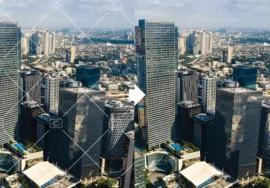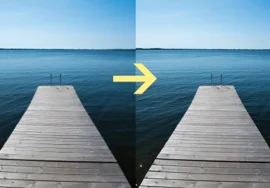Online Image Watermark Remover: Your Guide to Clean, Uncluttered Images
In today’s digital age, images are a vital part of our online experiences. Whether you’re a professional photographer, a social media enthusiast, or someone who enjoys sharing photos, you’ve encountered watermarks. These digital signatures, often added by photographers, websites, or stock image providers, can detract from the visual appeal of your images. Fortunately, there are effective solutions to remove watermarks, and one of the most convenient options is using an online image watermark remover.
Understanding Watermarks and Their Impact
A watermark is a text, logo, or other visual element superimposed on an image. It serves several purposes, including copyright protection, branding, and preventing unauthorized use. While watermarks can be necessary for certain applications, they can also be intrusive, especially when you want to use an image for personal or commercial purposes without the watermark.
Removing watermarks can be beneficial for various reasons:
- Improved Esthetics: Watermarks can disrupt the visual harmony of an image, making it less aesthetically pleasing. Removing them can create a cleaner, more professional look.
- Enhanced Image Quality: the watermarks may be low resolution or replaced, which can degrade the overall quality of the image. Removing them can help restore the original image quality.
- Increased Versatility: Watermark-free images can be used for a wider range of purposes, such as printing, sharing on social media, or incorporating into presentations.
How Online Image Watermark Removers Work
Online image watermark removers are web-based tools that use advanced algorithms to detect and remove watermarks from images. These tools work in a few simple steps:
- Upload Image: You upload the image containing the watermark to the online tool’s job.
- Detection and Removal: The tool’s algorithms analyze the image to find the watermark. Once detected, the tool applies techniques such as cloning, painting, or texture synthesis to replace the watermark area with matching pixels from the surrounding image.
- Download Result: After the removal process is complete, you can download the watermark-free image for use.
Factors to Consider When Choosing an Online Watermark Remover
When selecting an online image with a watermark removed, several factors should be considered:
- Effectiveness: The tool should be able to remove various types of watermarks, including text, logos, and even complex patterns.
- Image Quality: The tool should preserve the original image quality as much as possible, avoiding artifacts or distortions.
- Ease of Use: The work should be user-friendly, with explicit instructions and minimal technical knowledge required.
- Privacy and Security: make sure that the tool protects your privacy by handling your uploaded images and deleting them after processing.
- Features: the tools may offer added features, such as batch processing, image editing capabilities, or the ability to remove other unwanted elements from images.
Popular Online Image Watermark Removers
There are many online image watermark removers available, each with its strengths and weaknesses. Here are a few popular options:
- WatermarkRemover.io: This tool offers straightforward work and can remove various types of watermarks.
- Apowersoft Online Image Watermark Remover: This tool provides a free option with basic features, as well as a premium version with advanced capabilities
- In Paint: While primarily designed for image editing, the paint can also be used to remove watermarks effectively.
- Footage: This all-in-one photo editing tool includes a watermark removal feature.
Tips for Effective Watermark Removal
To achieve the best results when using an online image watermark remover, consider the following tips:
- High-Quality Images: Start with a high-resolution image to ensure the best possible outcome.
- Clear Watermarks: If the watermark is clearly defined and doesn’t blend too much with the background, removal is more likely to be successful.
- Experiment with Different Tools: If one tool doesn’t produce satisfactory results, try another. Each tool has its strengths and weaknesses.
- Manual Editing: In some cases, manual editing using photo editing software may be necessary to refine the results or remove particularly stubborn watermarks.
Additional Considerations for Online Image Watermark Removal
While online tools offer a convenient solution, there are instances where manual editing or alternative approaches might be more suitable:
Complex Watermarks:
- Intricate Designs: If the watermark is highly detailed or blends seamlessly with the image, manual editing using tools like Photoshop might be necessary.
- Transparent Watermarks: Transparent watermarks can be challenging for online tools to detect. Manual editing or specialized software can often provide better results.
Preserving Image Integrity:
- Lossy Compression: Some online tools might use lossy compression algorithms, which can slightly degrade image quality. If preserving the original image quality is crucial, consider manual editing or alternative methods.
- Pixelation: If the watermark removal process introduces pixelation or artifacts, manual editing can help refine the edges and blend the removed area more seamlessly.
Ethical Considerations:
- Copyright Infringement: While removing watermarks can be useful for personal or educational purposes, it’s essential to respect copyright laws. Always ensure that you have the necessary permissions before using or distributing images with removed watermarks.
- Fair Use: In some cases, removing a watermark might be considered fair use, such as for educational or non-commercial purposes. However, understanding the specific laws and guidelines in your jurisdiction is crucial.
Beyond Watermark Removal:
- Image Editing Tools: Many online image editing tools offer watermark removal features in addition to other editing capabilities like cropping, resizing, and applying filters.
- Batch Processing: If you need to remove watermarks from many images, consider tools that support batch processing to save time and effort.
Alternative Approaches:
- Contact the Image Owner: In some cases, you might be able to obtain a watermark-free version of the image by contacting the photographer or copyright holder directly.
- Stock Image Websites: Many stock image websites offer a wide range of royalty-free images without watermarks.
Conclusion:
Choosing the right method for removing watermarks depends on the specific image, the complexity of the watermark, and your desired outcome. Online tools provide a convenient and efficient solution for many scenarios, but manual editing and alternative approaches might be necessary for more challenging cases. By carefully considering these factors, you can effectively remove watermarks and enhance the visual appeal of your images.