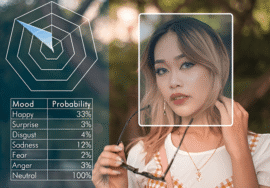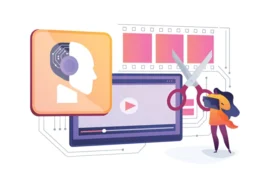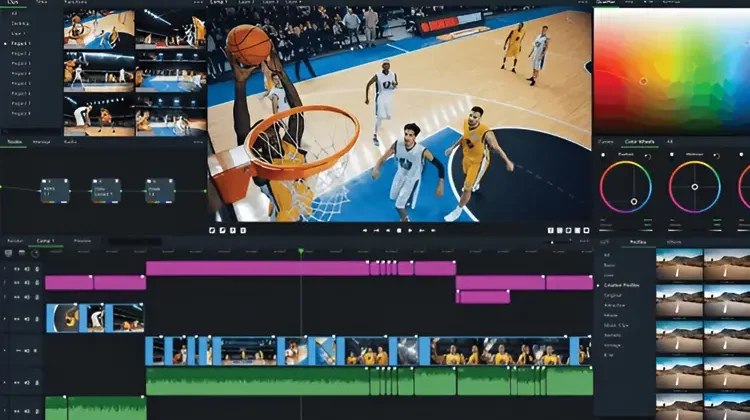
A Look at the Latest Video Editing Software Features
The video editing landscape is evolving, with new features and tools being introduced. In this post, we’ll delve into the latest advancements in popular NLE software programs. Highlighting key features can enhance your workflow and creativity.
Adobe Premiere Pro: A Professional’s Choice
Adobe Premiere Pro continues to be a mainstay in the video editing world, offering a robust feature set for professionals and enthusiasts alike. Recent updates have introduced several notable enhancements, including:
- Enhanced Performance: Premiere Pro’s performance has been improved, especially when working with high-resolution footage and complex projects.
- AI-Powered Tools: Adobe Sensei, the company’s AI engine, has been integrated into Premiere Pro to automate tasks like object tracking, color grading, and audio restoration.
- Enhanced Collaboration: The software now offers improved collaboration features, making it easier for teams to work together on projects.
DaVinci Resolve: A Free Alternative with Pro Features
DaVinci Resolve, a free professional-grade video editing, color grading, and visual effects software, has gained significant popularity in recent years. Key new features include:
- Expanded VFX Capabilities: Resolve’s VFX capabilities have been expanded, making it a practical choice to create complex visual effects.
- Improved Color Grading: The software’s color grading tools have been refined, offering even more precision and control.
- Enhanced Audio Features: DaVinci Resolve’s audio features have been improved, making it a better choice for audio post-production.
Final Cut Pro: A Mac-Focused Solution
Final Cut Pro, Apple’s professional video editing software, continues to offer a streamlined and intuitive user experience. Recent updates have introduced:
- Magnetic Timeline Enhancements: The Magnetic Timeline has been further improved, making it easier to organize and edit your projects.
- Improved Performance: Final Cut Pro’s performance has been optimized for the latest Apple hardware, ensuring a smooth editing experience.
- Enhanced Audio Features: The software’s audio features have been enhanced, making it a better choice for audio post-production.
Avid Media Composer: A Traditional Industry Standard
Avid Media Composer remains a popular choice among professionals in the film and television industry. Recent updates have included:
- Improved Performance: Media Composer’s performance has been improved, especially when working on large projects.
- Enhanced Collaboration: The software’s collaboration features have been improved, making it easier for teams to collaborate on projects.
- New Tools and Features: Media Composer has introduced new tools and features to streamline editing.
Other Notable NLE Software
- HitFilm Pro: A popular choice for filmmakers and YouTubers, HitFilm Pro offers a wide range of features, including visual effects and motion graphics.
- Blender: While known as 3D animation software, Blender also includes a powerful video editing suite.
- Lightworks: A professional-grade video editing software that offers a free version with limited features.
Key Trends in Video Editing Software
- AI-Powered Tools: AI is becoming prevalent in video editing software, automating tasks and improving efficiency.
- Cloud-Based Solutions: Cloud-based video editing software is gaining popularity, offering flexibility and accessibility.
- Collaboration Tools: As teams become more collaborative, video editing software is incorporating features to facilitate teamwork.
- Focus on User Experience: Video editing software developers are focusing on improving the user experience, making the software easier to learn and use.
Choosing the Right Video Editing Software for Your Needs
With so many video editing software options available, it can be challenging to decide which one is right for you. Here are some factors to consider when making your choice:
- Your Project Requirements: Consider the type of project you’ll be working on. If you’re creating complex visual effects or working on large-scale productions, you’ll need powerful software like Adobe Premiere Pro or DaVinci Resolve. If you’re primarily editing simple videos for social media or personal use, a more lightweight option like HitFilm Pro or Final Cut Pro might be sufficient.
- Your Budget: Video editing software can range from free to several hundred dollars. Consider your budget and choose software that offers the features you need without breaking the bank.
- Your Operating System: Some video editing software is only available for specific operating systems (e.g., Windows, macOS, Linux). Ensure that the software you choose is compatible with your operating system.
- Your Learning Curve: If you’re new to video editing, you may want to choose software with a relatively easy learning curve. More experienced editors may be comfortable with more complex software.
- Your Workflow Preferences: Consider your preferred workflow and choose a software that aligns with your editing style. Some software may have features that are particularly well-suited for certain types of workflows.
Ultimately, the best video editing software for you will depend on your individual needs and preferences. By carefully considering the factors listed above, you can make an informed decision and find the software that’s right for you.
Additional Tips for Video Editing
- Learn the Basics: Before diving into complex projects, take the time to learn the basics of video editing, such as the timeline, editing tools, and effects.
- Practice Regularly: The best way to improve your video editing skills is to practice regularly. Experiment with different techniques and try to create projects that challenge you.
- Stay Updated: The video editing landscape is constantly evolving. Stay updated on the latest trends and advancements by following industry news and tutorials.
- Collaborate with Others: Collaborating with other video editors can be a great way to learn new techniques and improve your skills.
- Have Fun: Video editing should be a fun and rewarding experience. Don’t get too stressed out if things don’t go according to plan. Just enjoy the process and have fun creating your videos.
By following these tips and choosing the right video editing software, you can create stunning videos that showcase your creativity and skills.
In conclusion, the video editing landscape is constantly evolving, with new features and tools being introduced regularly. By staying informed about the latest trends and advancements, you can choose the software that best suits your needs and enhances your video editing workflow.