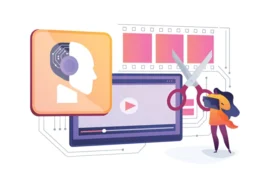The Art of Effective Motion Graphics in Video Editing: Enhancing Your Video Content
Motion graphics have become an indispensable tool in the arsenal of modern video editors. By combining animation, visual effects, and typography, motion graphics can elevate your video content to new heights, captivating audiences and conveying messages. In this blog post, we will explore the power of motion graphics in video editing and showcase examples of how animation and visual effects can enhance your video content.
Understanding Motion Graphics
Motion graphics involve creating animated sequences using various techniques, including 2D and 3D animation, live-action compositing, and digital painting. Motion graphics can add dynamism, clarity, and visual interest to your video projects.
The Power of Motion Graphics
1. Enhancing Visual Appeal: Motion graphics can transform ordinary footage into stunning experiences. You can create a more visually engaging video by incorporating animations, transitions, and effects, you can create a more visually engaging video.
2. Improving Clarity and Understanding: Motion graphics can simplify complex concepts and convey information in a more digestible manner. For example, animations can illustrate data, explain processes, or visualize abstract ideas.
3. Establishing Brand Identity: Consistent use of motion graphics can help set up a strong brand identity. By incorporating your brand’s colors, typography, and visual style into your animations, you can create a cohesive and memorable viewing experience.
4. Engaging Audiences: Motion graphics can capture and hold attending viewers. By using appealing animations and effects, you can create a more immersive and engaging viewing experience.
Examples of Effective Motion Graphics
1. Explanatory Animations: Explanatory animations are great for simplifying complex topics. By using animations and visuals, you can break down complex concepts into more understandable terms. For example, a company could use an explanatory animation to explain its products or services.
2. Title Sequences: Title sequences can set the tone for a video and create a lasting impression. By using motion graphics, you can create stunning title sequences that match the theme and style of your video.
3. Lower Thirds and Graphics: Lower thirds and graphics can give added information or context to your video. By using motion graphics, you can create appealing lower thirds and graphics that complement your video’s overall aesthetic.
4. Transitions: Transitions can connect different scenes or segments of your video. By using motion graphics, you can create smooth and interesting transitions that enhance the flow of your video.
5. Text Animations: Text animations can add visual interest to your text. By using motion graphics, you can create dynamic and engaging text animations that draw attention to important information.
Tips for Effective Motion Graphics
1. Keep it Simple: Avoid overusing motion graphics. Too many effects can distract and overwhelm. Focus on using motion graphics to enhance your video, not to overshadow it.
2. Match the Style: make sure that your motion graphics match the overall style and tone of your video. For example, if your video is serious and professional, use more subtle effects.
3. Consider the audience: Think about your target audience and tailor your motion graphics accordingly. Use effects that will resonate with your viewers and help you achieve your goals.
4. Test and Refine: Experiment with different motion graphics techniques and effects to find what works best for your video. Don’t be afraid to test and refine your animations until you achieve the desired result.
5. Use High-Quality Assets: Use high-quality assets, such as stock footage, sound effects, and music, to complement your motion graphics. This will help create a more professional and polished final product.
6. Consider Accessibility: Ensure that your motion graphics are accessible to all viewers. Use captions and audio descriptions to make your videos more inclusive.
7. Stay Updated: Keep up with the latest trends and techniques in motion graphics. This will help you create fresh and innovative animations that stand out from the crowd.
Motion Graphics and AI: A Powerful Partnership
As artificial intelligence continues to advance, its integration with motion graphics is becoming increasingly prevalent. AI-powered tools can automate tasks, streamline workflows, and generate creative ideas, empowering video editors to produce high-quality motion graphics more efficiently.
AI-Driven Tools and Techniques
- Automated Animation: AI algorithms can analyze footage and automatically generate key-frames, simplifying the animation process and reducing the time required for manual creation.
- Generative AI: AI models can be used to generate new and unique visual elements, such as characters, backgrounds, and effects. This can be especially useful for creating stylized or abstract animations.
- Machine Learning for Style Transfer: AI can be used to transfer the style of one image or video onto another, allowing for creative experimentation and unique visual effects.
- AI-Powered Editing: AI can automate tasks such as color grading, noise reduction, and stabilization, freeing up video editors to focus on creative aspects of their work.
Benefits of AI in Motion Graphics
- Increased Efficiency: AI can automate repetitive tasks, saving time and effort for video editors.
- Enhanced Creativity: AI-powered tools can inspire new ideas and generate unique visual elements, fostering creativity and innovation.
- Improved Accessibility: AI can make motion graphics more accessible to a wider audience by automating tasks that may be challenging for some users.
- Cost-Effective Production: AI can help reduce production costs by streamlining workflows and automating time-consuming tasks.
Challenges and Considerations
While AI offers significant benefits, it’s important to address potential challenges:
- Ethical Considerations: AI algorithms can perpetuate biases present in the data they are trained on. It’s crucial to ensure that AI-generated content is fair, unbiased, and inclusive.
- Quality Control: AI-generated content may require human oversight to ensure it meets quality standards and aligns with creative vision.
- Technical Expertise: Using AI effectively requires a certain level of technical expertise to understand the tools and their capabilities.
Future Trends
As AI technology continues to evolve, we can expect to see even more innovative applications in motion graphics. Some potential future trends include:
- Real-time Motion Graphics: AI-powered tools may enable real-time creation and editing of motion graphics, allowing for more interactive and dynamic experiences.
- AI-driven Storytelling: AI could be used to generate storyboards, scripts, and even entire narratives, providing new avenues for creative expression.
- Personalized Motion Graphics: AI could be used to create personalized motion graphics experiences, tailoring content to individual preferences and interests.
Conclusion
Motion graphics, when combined with AI, have the potential to revolutionize the way we create and consume video content. By automating tasks, inspiring creativity, and improving accessibility, AI-powered tools can help video editors produce exceptional motion graphics that captivate and engage audiences. As AI technology continues to advance, we can expect to see even more exciting and innovative applications in the field of motion graphics.