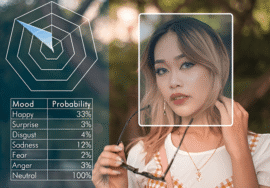A Comprehensive Guide to Taking Control of Your Website
Content Management Systems (CMS) reign supreme for their user-friendly meet and streamlined content management in the realm of website creation. But, for those seeking a website that transcends the generic and embodies their unique vision, customization is paramount. This is where themes and plugins enter the scene, empowering you to craft a website that not only functions but resonates with your brand identity and captivates your target audience.
This comprehensive guide delves into the world of customizing themes and plugins in a CMS, equipping you with the knowledge and strategies to unlock your website’s full potential.
Unveiling the Power of Themes
A website’s theme governs its visual identity, dictating the layout, color schemes, fonts, and imagery that users encounter. While most CMS platforms boast a library of pre-designed themes, the true power lies in customization. Many themes offer built-in options within the CMS dashboard, allowing you to adjust core elements like colors, fonts, and layouts to a certain extent.
Fine-Tuning the Look and Feel:
- Color Palettes: Experiment with color combinations that align with your brand identity and evoke the desired emotions.
- Font choice: Choose fonts that are pleasing, readable across various devices, and keep a consistent brand voice.
- Layout Tweaks: change the arrangement of elements on the page to optimize user flow and rank key content areas.
Child Themes: Customization Unleashed
For more in-depth control, the themes enable the creation of a child theme. This replicates the original theme, allowing you to make modifications without affecting the core files. This is a valuable tool for situations where ongoing design adjustments are expected or when you want to avoid disrupting the theme with code edits.
The Benefits of Child Themes:
- Preserves Core Functionality: Modifications made to the child theme stay independent of the original theme, ensuring core functionalities are not compromised during updates.
- Flexibility and Control: Child themes empower you to personalize the website’s design, fostering a unique online presence.
- Safe Experimentation: If a customization doesn’t produce the desired outcome, deactivate the child theme to revert to the original design.
Advanced Customization Through Code Editing
Editing the theme’s core files unlocks a whole new level of customization for users comfortable with code. However, this approach requires a strong understanding of CSS (Cascading Style Sheets) and HTML (HyperText Markup Language). Even minor coding errors can disrupt website functionality, so exercise caution and always back up your theme files before making changes.
Prizing Caution with Code Edits:
- Technical ability Required: changing core theme files requires a solid grasp of coding principles to avoid unintended consequences.
- Compatibility Issues: Extensive code edits may lead to compatibility problems when the theme receives updates.
- Testing is crucial: testing all website functionalities after making code changes to make sure everything functions as intended.
Plugins: Feature Expansion at Your Fingertips
Think of plugins as functional extensions for your CMS. They augment the core capabilities of your platform, adding a vast array of features to cater to specific needs. Whether you require a contact form, social media feed integration, e-commerce functionalities, or the creation of custom post types, there’s likely a plugin readily available.
Popular Plugin Categories:
- Forms and Contact Management: Facilitate user interaction by adding contact forms, subscription forms, and other interactive elements.
- Social Media Integration: Streamline social media engagement by integrating social media feeds, sharing buttons, and social login options.
- SEO Optimization: Enhance your website’s search engine ranking with plugins that optimize meta descriptions, titles, and image alt tags.
- Security and Backups: Implement robust security measures and ensure data protection with plugins that offer security scans, malware detection, and automated backups.
- E-commerce Functionality: Transform your website into a fully functional online store with plugins that manage products, shopping carts, and payment gateways.
Selecting the Right Plugins:
With a plethora of plugins available, choosing the right ones is crucial. Here are some key considerations:
- Developer Reputation: Opt for plugins developed by reputable companies with a history of creating secure and well-maintained software.
- Plugin Reviews and Ratings: Consult reviews and ratings from other users to gain valuable insights into the plugin’s functionality, ease of use, and potential compatibility issues.
- Updates and Support: Ensure the plugin is actively maintained by its developers and receives regular updates to address security vulnerabilities and compatibility issues.
The Pitfalls of Excessive Plugins:
While plugins offer a plethora of benefits, it’s essential to maintain a balance. An excessive number of plugins can:
- Slow Down Your Website: Each plugin adds code to your website, potentially impacting loading times and user experience. A slow website can lead to increased bounce rates and negatively impact search engine rankings.
- Security Vulnerabilities: Outdated or poorly maintained plugins can introduce security vulnerabilities to your website, making it susceptible to hacking attempts.
- Compatibility Issues: Plugins can sometimes conflict with each other or with your theme, leading to unexpected behavior and functionality breakdowns.
- Resource Drain: Plugins can consume server resources, potentially impacting overall website performance, especially on shared hosting plans.
Finding the Optimal Plugin Mix:
To maximize the benefits of plugins while mitigating potential drawbacks, follow these guidelines:
- Identify Core Needs: Start by identifying the essential functionalities your website requires. Prioritize plugins that address these core needs.
- Research Thoroughly: Before installing a plugin, delve into its features, compatibility with your CMS and theme, and user reviews.
- Maintain Updates: Regularly update all installed plugins to ensure they remain secure and compatible with the latest CMS and theme versions.
- Less is More: Strive for a minimalist approach. If multiple plugins offer similar functionalities, choose the one with the most positive reviews and active development.
- Deactivate and Delete Unused Plugins: Regularly review your installed plugins and deactivate or delete any that are no longer in use. This helps streamline your website and minimize resource consumption.
Striking the Perfect Balance: Usability and Customization
Customization through themes and plugins empowers you to create a website that reflects your brand identity and resonates with your target audience. However, it’s crucial to prioritize a user-friendly experience.
Prioritizing User-Friendliness:
- Clarity and Consistency: Maintain a clear and consistent website layout that allows users to navigate intuitively and find the information they need effortlessly.
- Mobile Responsiveness: Ensure your website adapts seamlessly to different screen sizes, providing an optimal experience for users accessing your website on mobile devices.
- Accessibility: Implement accessibility best practices to ensure your website is usable for everyone, regardless of their abilities.
Finding the Customization Sweet Spot:
The key to successful customization lies in finding the sweet spot between aesthetics, functionality, and user-friendliness. Here are some additional tips:
- Start Small, Scale Gradually: Implement customizations incrementally, allowing you to test and refine them before making larger changes.
- Gather User Feedback: Actively solicit feedback from users to understand their website experience and identify any areas for improvement.
- A/B Testing: Utilize A/B testing to compare different versions of your website and determine which elements resonate best with your audience.
By following these guidelines and prioritizing a user-centric approach, you can leverage the power of theme and plugin customization to craft a website that not only looks stunning but also delivers an exceptional user experience.
In Conclusion
Customizing themes and plugins unlocks a world of possibilities for your CMS website. By strategically leveraging these tools, you can transform your website from a basic template into a powerful tool that reflects your brand, achieves your digital goals, and fosters meaningful connections with your target audience. Remember, successful customization is an ongoing process. Experiment, learn, refine, and continuously strive to enhance your website’s functionality and user experience. As your website evolves, so too should your customization strategy.