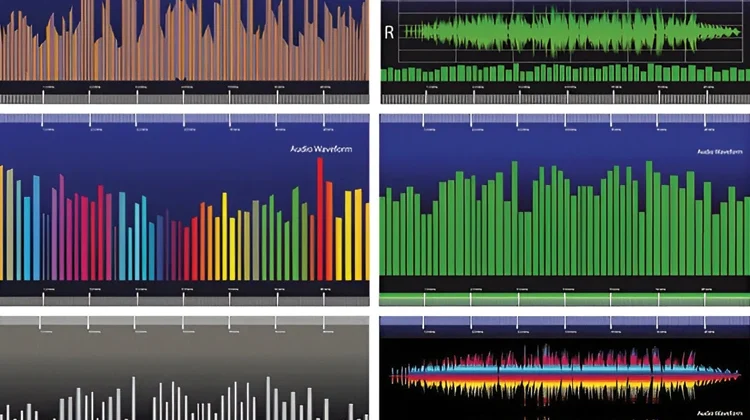
Audio editing is a multifaceted art form that involves manipulating sound recordings to enhance their quality, clarity, and overall impact. Whether you’re a musician, podcaster, filmmaker, or content creator, mastering the techniques of audio editing can improve your projects. In this comprehensive guide, we’ll delve into the fundamentals of audio editing, explore essential tools and techniques, and give practical tips for achieving professional-grade results.
Understand the Basics
Before diving into the nitty-gritty of audio editing, it’s crucial to grasp the fundamental concepts:
- Sampling Rate: The number of samples taken per second, measured in Hertz (Hz). A higher sampling rate results in higher audio fidelity.
- A bit of Depth: The number of bits used to represent each sample, determining the dynamic range and resolution of the audio.
- Waveform: A visual representation of an audio signal showing amplitude (volume).
- Frequency: The rate at which a sound wave vibrates, measured in Hertz (Hz).
- Amplitude: The size of a sound wave, determining its loudness.
Essential Audio Editing Tools
A plethora of powerful audio editing software is available, each with its own unique features and strengths. Here are the popular options:
- DAWs (Digital Audio Workstations):
- Adobe Audition: A comprehensive audio editing and mixing software with extensive features for sound design, restoration, and podcasting.
- Logic Pro X: A professional-grade DAW used for music production, offering advanced tools for recording, editing, and mixing.
- Ableton Live: A versatile DAW suitable for both music production and live performance, known for its intuitive work and real-time audio processing capabilities.
- Audio Editors:
- Audacity: A free and open-source audio editor with user-friendly work, ideal for basic editing tasks like cutting, trimming, and adding effects.
- Ocen-audio: Another free audio editor with a focus on ease of use and advanced features like noise reduction and spectral editing.
Core Audio Editing Techniques
Audio editing involves a range of techniques to shape and refine sound:
- Cut and Trimming: Removing unwanted sections of audio to create clean edits and transitions.
- Fading: increasing or decreasing the volume of audio, often used for smooth transitions and emphasis.
- Cross-fading: Blending two audio clips to create seamless transitions.
- Time Stretching and Pitch Shifting: Altering the tempo and pitch of audio without affecting its overall quality.
- Equalization (EQ): Adjusting the frequency balance of audio to enhance or reduce specific frequencies.
- Compression: Reducing the dynamic range of audio to control volume levels and create a more consistent sound.
- Noise Reduction: Removing unwanted background noise and hiss from recordings.
- Reverb and Delay: Adding depth and space to audio by simulating acoustic environments.
Advanced Audio Editing Techniques
For more sophisticated audio editing, consider these advanced techniques:
- Sound Restoration: Repairing damaged or degraded audio recordings using specialized tools and techniques.
- Audio Restoration: Enhancing the clarity and quality of old or recorded audio.
- Audio Restoration: Applying creative effects and filters to transform the sound of instruments, voices, or entire mixes.
- Audio Restoration: Designing and implementing custom sound effects for games, films, and other media.
Tips for Effective Audio Editing
Here are some tips to help you become a proficient audio editor:
- Start with High-Quality Recordings: Invest in good microphones and recording techniques to minimize the need for extensive editing.
- Listen Critically: Pay close attention to the details of your audio and make adjustments accordingly.
- Experiment with Different Techniques: Don’t be afraid to try new things and explore the creative possibilities of audio editing.
- Take Breaks: Editing for long periods can strain your ears and diminish your ability to hear subtle details.
- Practice Regularly: The more you practice, the better you’ll become at audio editing.
The Art of Sound Sculpting: A Deeper Dive
While the basics of audio editing are essential, the true artistry lies in mastering advanced techniques and understanding the nuances of sound. Let’s delve deeper into some of the more complex aspects of audio editing.
Advanced Audio Editing Techniques
- Spectral Editing: This technique involves manipulating the frequency spectrum of audio, allowing you to isolate and modify specific frequency bands. It’s particularly useful for noise reduction, equalization, and creating unique sound effects.
- Time Stretching and Pitch Shifting: These techniques enable you to change the tempo and pitch of audio without affecting its overall quality. They are commonly used in music production, podcasting, and video editing.
- Audio Restoration: This involves repairing damaged or degraded audio recordings, such as those affected by noise, clicks, or pops. Advanced techniques like noise reduction, equalization, and spectral editing can be used to restore audio to its original quality.
- Sound Design: This creative process involves designing and creating original sounds, often used in film, video games, and other media. It involves a deep understanding of sound synthesis, sampling, and sound manipulation techniques.
The Psychology of Sound
Sound is a powerful tool that can evoke emotions, create ambiance, and enhance storytelling. Understanding the psychological impact of sound is crucial for effective audio editing. Here are some key concepts:
- Sound Perception: How humans perceive sound is influenced by factors such as frequency, amplitude, and timbre. By manipulating these elements, you can create specific auditory experiences.
- Emotional Response: Different sounds can evoke different emotions. For example, high-pitched sounds can create a sense of tension or excitement, while low-pitched sounds can convey a sense of calm or power.
- Spatial Perception: The placement of sound in a virtual space can create a sense of depth and immersion. This is commonly used in film and video game sound design.
Best Practices for Audio Editing
- Organize Your Workflow: A well-organized workflow can save you time and effort. Create a system for storing and labeling your audio files, and use a project template to streamline your editing process.
- Listen Critically: Pay close attention to the details of your audio and make adjustments as needed. Use headphones to accurately monitor your audio and avoid listening fatigue.
- Experiment and Iterate: Don’t be afraid to experiment with different techniques and settings. The best way to learn is by trying new things.
- Take Breaks: Editing for long periods can lead to ear fatigue and diminished hearing. Take regular breaks to rest your ears and refresh your mind.
- Collaborate with others: seek feedback from other professionals and learn from their experiences.
Conclusion
Audio editing is a complex and rewarding art form that requires a combination of technical skills and creative vision. By mastering the fundamentals, exploring advanced techniques, and understanding the psychology of sound, you can elevate your audio projects to new heights. So, embrace the power of sound and let your creativity soar!
Additional Tips:
- Use Reference Tracks: Referencing high-quality audio tracks can help you achieve a professional sound.
- Automate Tasks: Use automation to streamline repetitive tasks, such as volume adjustments and EQ changes.
- Back-Up Your Work: Regularly back up your audio files and project files to avoid data loss.
- Stay Up-to-Date: Keep up with the latest audio editing techniques and software.





