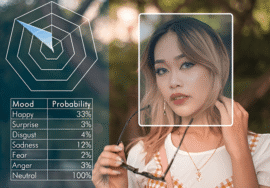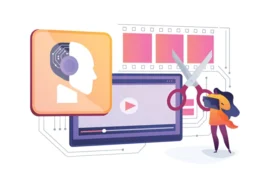Beyond the Basics: Exploring Advanced Features in Post-Processing Software
Post-processing software has become an indispensable tool for photographers and videographers alike. Beyond basic adjustments like exposure, contrast, and saturation, these software packages offer a plethora of advanced features that can elevate your images and videos to new heights. In this comprehensive guide, we will delve into the world of post-processing, exploring advanced techniques and tools that can transform your creative vision into stunning visuals.
Understanding the Basics
Before diving into the complexities of advanced post-processing, it’s essential to have a solid grasp of fundamental techniques. This includes:
- Exposure: Correcting under- or overexposed images.
- Contrast: Enhancing the dynamic range of an image.
- Color Balance: Adjusting the overall color temperature and tint.
- White Balance: Correcting color casts caused by different light sources.
- Saturation: changing the intensity of colors.
- Curves: controlling tonal values.
- Levels: Adjusting the overall brightness and contrast of an image.
While these basic tools are crucial, it’s the mastery of advanced features that sets apart professional-quality work.
Advanced Color Grading
Color grading is the art of manipulating an image’s color palette to create a specific mood or atmosphere. While basic color adjustments can be achieved with simple sliders, advanced color grading involves:
- Color Wheels: targeting specific colors and adjusting their hue, saturation, and luminance.
- LUTs (Look-Up Tables): Applying predesignated color profiles to achieve specific cinematic looks.
- Split Toning: Creating distinct color tones for highlights and shadows.
- Selective Color: Targeting specific color ranges for adjustments.
By understanding these tools, you can create striking images that evoke emotions and tell stories.
Mastering Layers and Masks
Layers and masks are fundamental to non-destructive editing, allowing you to make adjustments without affecting the original image. Advanced techniques include:
- Layer Blending Modes: Combining layers in creative ways to achieve unique effects.
- Change Layers: Applying adjustments to specific areas of an image without affecting the entire composition.
- Gradient Masks: Creating smooth transitions between different areas of an image.
- Luminosity Masks: Selecting areas based on brightness levels for precise adjustments.
By mastering these techniques, you can create complex and intricate edits while maintaining flexibility and control.
Advanced Retouching Techniques
Retouching is removing imperfections and enhancing details in an image. While basic spot healing and cloning tools are useful, advanced retouching involves:
- Frequency Separation: Separating an image into detail and color layers for precise retouching.
- Liquify: Warping and distorting images for creative effects.
- Dodge and Burn: adjusting brightness and contrast in specific areas.
- Content-Aware Fill: filling in missing areas of an image.
By combining these techniques, you can achieve flawless skin, enhance facial features, and create a polished look.
Creating Stunning Compositions
Post-processing can enhance composing an image. Advanced techniques include:
- Cropping: Adjusting the aspect ratio and framing to improve the overall composition.
- Perspective Correction: Correcting distorted lines and converging verticals.
- Geometry change: Adjusting lens distortion and correcting camera shake.
- Panoramas: Stitching multiple images together to create wide-angle views.
By weighing these elements, you can create visually compelling and balanced images.
Sharpening and Noise Reduction
Achieving the right balance between sharpness and noise reduction is crucial for image quality. Advanced techniques include:
- Unsharp Mask: Controlling the amount of sharpening applied to an image.
- High-Pass Sharpening: Sharpening specific details without affecting overall image noise.
- Noise Reduction: Reducing digital noise while preserving image detail.
- De-noise AI: Utilizing artificial intelligence to remove noise effectively.
By understanding these techniques, you can create images with exceptional clarity and detail.
Black and White Conversions
While many cameras offer in-camera black-and-white options, post-processing provides far greater control over the tonal range and contrast. Advanced techniques include:
- Channel Mixing: Combining color channels to achieve specific tonal looks.
- Split Toning: Adding color tints to shadows and highlights for dramatic effects.
- Selective Colorization: Adding color to specific elements in a black-and-white image.
Example: For a dramatic portrait, convert the image to black and white, then use split toning to add a warm orange tint to the shadows and a cool blue tint to the highlights.
HDR (High Dynamic Range) Imaging
HDR combines multiple exposures to capture a wider range of tones than a single image can handle. Advanced techniques include:
- Exposure Blending: Manually combining different exposures for precise control.
- Tone Mapping: Compressing the dynamic range for display on standard monitors.
- Local Adjustments: Applying adjustments to specific areas of the HDR image.
Example: When photographing a scene with both bright highlights and deep shadows, like a sunset, HDR can help capture the full detail of both areas.
Panoramas
Creating stunning panoramic images requires careful stitching and alignment. Advanced techniques include:
- Lens Correction: Correcting distortion and chromatic aberration.
- Content-Aware Fill: Removing unwanted objects or seams.
- Exposure Balancing: Matching the exposure of different images.
- Projection: Choosing the appropriate projection type (cylindrical, spherical, etc.) for the desired look.
Example: Capture a breathtaking landscape by stitching multiple images together to create a panoramic view that immerses the viewer.
Focus Stacking
Focus stacking is a technique used to combine multiple images with different focus points to achieve an image with exceptional depth of field. Advanced techniques include:
- Image Alignment: Ensuring precise alignment of images.
- Focus Mask: Creating a mask based on the in-focus areas of each image.
- Layer Blending: Combining images using appropriate blending modes.
Example: Photographing macro subjects like insects or flowers with a shallow depth of field can benefit greatly from focus stacking.
Time-Lapse and Video Editing
Post-processing plays a crucial role in creating engaging time-lapses and videos. Advanced techniques include:
- Stabilization: Smoothing out camera shake.
- Speed Control: Adjusting the playback speed of footage.
- Color Grading: Creating a consistent look and feel throughout the video.
- Audio Synchronization: Matching audio with video.
- Transitions: Creating smooth transitions between clips.
Example: Create a mesmerizing time-lapse of a city skyline by capturing images over several hours and then processing them into a smooth, fast-paced video.
Conclusion
The world of post-processing is vast and constantly evolving. By mastering these advanced techniques, you can elevate your photography and videography to new heights. Experimentation is key to discovering your unique style and approach. Remember, the goal is to enhance your images and videos, not to create unrealistic or artificial results.