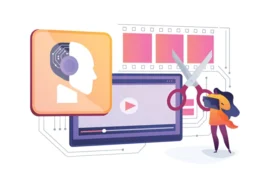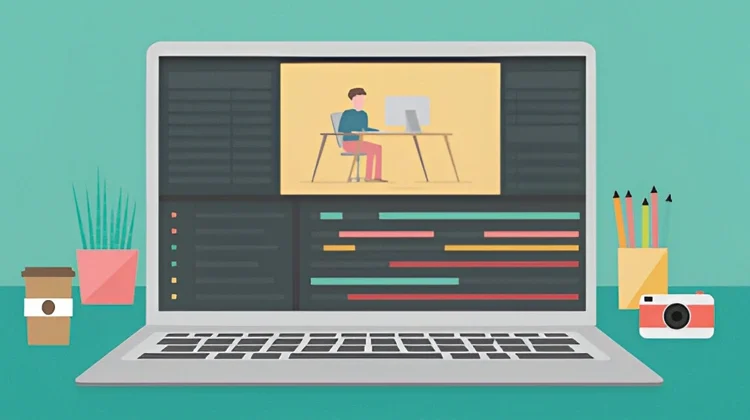
A Comparison for Discerning Editors in 2025
For aspiring and professional video editors alike, the choice between Adobe Premiere Pro and Final Cut Pro reigns supreme. Both editing suites boast a robust feature set and loyal communities, deciding a significant one. This comprehensive comparison dives into the core functionalities, strengths, and weaknesses of each platform to empower you with the knowledge to select the perfect tool for your workflow.
Platform Compatibility: A Tale of Two Ecosystems
The first step is acknowledging the fundamental difference between the two contenders: their operational domain. Premiere Pro thrives across both Windows and macOS, catering to a wider user base. Final Cut Pro is exclusive to Apple’s macOS ecosystem, functioning with other Apple products like iPhones and iPads for a streamlined mobile-to-desktop workflow.
Cost Considerations: Subscription vs. OneTime buy
Budget plays a crucial role in software choice. Premiere Pro operates on a subscription model, bundled within the broader Adobe Creative Cloud package that unlocks access to industry-standard tools like Photoshop and After Effects. Final Cut Pro offers a permanent license buy, eliminating ongoing costs but requiring a higher upfront investment.
User Meet and Learning Curve: Streamlined Simplicity vs. Customizable Power.
Final Cut Pro champions a user-friendly interface well-suited for beginners. Its magnetic timeline fosters intuitive clip organization, and its clean layout minimizes clutter. Premiere Pro prioritizes extensive customization options. Its interface caters to seasoned editors who appreciate high control over their workspace. While this flexibility empowers efficient workflows once mastered, it causes a steeper learning curve.
Performance and Optimization: Hardware Harmony vs. Cross-Platform Consistency
Final Cut Pro shines for raw performance, especially on Apple hardware. Its optimized integration with Apple products unlocks exceptional processing power and smooth editing experiences. Premiere Pro, while still powerful, might require more robust hardware because of its cross-platform compatibility.
Editing Tools and Features: A Deep Dive into Functionality
Both platforms give a comprehensive suite of editing tools, but nuances exist. Premiere Pro boasts exceptional multi-cam editing capabilities, ideal for handling complex footage from multiple cameras. Final Cut Pro excels in automatic color correction and organization tools like its Libraries feature.
Third-Party Integrations and Ecosystem:
Editors often leverage a network of third-party plugins and effects to enhance their workflow. Premiere Pro, as part of the expansive Adobe Creative Cloud, boasts unparalleled integration with these tools. Final Cut Pro’s integration with third-party plugins is more limited, but it remains compatible with popular options.
Collaboration and Cloud Support: Streamlined Sharing vs. Third-Party Solutions
Collaboration is crucial for many video editing projects. Premiere Pro integrates with Adobe Team Projects, facilitating streamlined project sharing and real-time collaboration within the Creative Cloud ecosystem. Final Cut Pro offers limited built-in collaboration features, but third-party solutions like Frame.io bridge the gap.
File Format Support: Catering to Diverse Media
Both platforms support a wide range of video and audio formats, ensuring compatibility with most media files. However, Premiere Pro edges out Final Cut Pro in terms of sheer format variety due to its broader industry adoption.
Export and Rendering: Speed and Efficiency
Final Cut Pro takes the crown for export and rendering speeds, particularly when working on Apple hardware. Its optimized background rendering allows for continued editing while processing occurs. Premiere Pro offers efficient rendering as well, but some users report slower speeds compared to Final Cut Pro.
Who Should Choose Premiere Pro?
Editors who value cross-platform compatibility (Windows and macOS)
Users seeking a subscription model with access to a broader suite of creative tools (Creative Cloud)
Professionals requiring advanced multicam editing functionalities
Editors working within established workflows are heavily reliant on third-party plugins (After Effects, etc.)
Who Should Choose Final Cut Pro?
Apple users who prioritize seamless integration with other Apple devices (iPhones, iPads)
Editors seeking a user-friendly interface with a gentler learning curve
Budget-conscious creators who prefer a one-time license purchase
Professionals working on fast-paced projects that leverage Final Cut Pro’s optimized export speeds
The Final Verdict: It’s All About Workflow Harmony
The “better” platform boils down to your specific workflow and needs. If you prioritize affordability, ease of use, and seamless Apple integration, Final Cut Pro is a compelling choice. If you value cross-platform compatibility, extensive customization options, and access to the vast Creative Cloud ecosystem, Premiere Pro might be the perfect fit.
Ultimately, the ideal editing platform empowers you to translate your creative vision into a captivating final product. You can try trial versions of both Premiere Pro and Final Cut Pro to gain hands-on experience and determine which resonates best with your editing style and workflow.