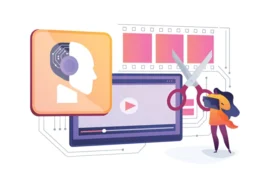A Guide to 3D Video Editing: Captivate Your Audience with Depth
The world of video editing is evolving, with new techniques and technologies emerging all the time. 3D video editing presents a unique opportunity to add an extra layer of engagement and visual interest to your projects. Whether you’re creating a mind-blowing sci-fi scene or showcasing a product, 3D video editing can take your content to the next level.
This guide delves into the exciting realm of 3D video editing, equipping you with the knowledge and steps to create stunning 3D experiences. We’ll explore the different approaches to 3D video, the essential software tools, and pro tips for achieving a professional finish.
Understanding 3D Video: Two Key Approaches
There are two main approaches to consider when venturing into 3D video editing:
1. Stereoscopic 3D:
This method replicates real-world depth perception by presenting different images to each eye. Viewers must use specialized glasses (red/cyan, anaglyph) to experience the 3D effect. Stereoscopic 3D can be effective for creating immersive and realistic experiences.
2. 3D Effects in 2D Video:
This approach uses various visual effects techniques within traditional 2D video editing software to create depth and dimension. This method offers greater compatibility across viewing platforms without requiring specialized glasses. Common 3D effects include depth mapping, camera movement, and 3D object integration.
The choice between these approaches depends on your project’s goals, target audience, and budget. Stereoscopic 3D offers a more immersive experience but requires added equipment and might limit viewership. 3D effects in 2D videos offer wider compatibility while still delivering an engaging experience.
Essential Tools for 3D Video Editing
Stepping into the world of 3D video editing causes the right tools. Here’s a breakdown of the essential software you might find:
• 3D Modeling Software (Optional): If your project involves creating 3D objects or environments, software like Blender, Maya, or Cinema 4D allows you to design and animate these elements before importing them into your editing software.
• Video Editing Software with 3D Capabilities: Several popular video editing programs offer robust 3D editing features. Adobe After Effects is an industry standard, known for its advanced compositing and motion graphics capabilities that excel in 3D work. Other options include Adobe Premiere Pro with its built-in stereoscopic 3D tools and DaVinci Resolve, which offers a comprehensive suite of editing and compositing tools with 3D functionalities.
• 3D Plugin Ecosystems (Optional): Many video editing programs have vast plugin ecosystems that extend their functionalities. Popular options like After Effects’ plugins from Red Giant or Boris FX offer specialized tools for creating specific 3D effects or enhancing existing workflows.
The specific software you choose will depend on your budget, experience level, and project requirements. Consider exploring free trials or demos before committing to a particular program.
Diving into the Edit: A 3D Video Editing Workflow
Now that you understand the different approaches and have the tools, let’s explore a general workflow for 3D video editing:
1. Pre-Production and Planning:
As with any video project, planning is crucial. Storyboard your scenes, considering how 3D elements will enhance your narrative or message. If using stereoscopic 3D, factor in camera positioning and interocular distance during filming.
2. Import and Organize Footage:
Import your video clips, 3D models (if applicable), and any additional assets into your editing software. Organize your files using a clear naming convention for efficient editing.
3. Stereoscopic 3D Editing (if applicable):
If working with stereoscopic 3D footage, use your editing software’s dedicated tools to ensure proper alignment of the left and right eye images. This might involve adjusting positioning and correcting any color discrepancies.
4. Incorporating 3D Effects:
Here’s where the magic happens! Utilize your chosen software’s 3D tools to add depth and dimension to your video. This could involve:
Depth Mapping: Assigning depth values to different elements within your scene, creating a sense of foreground and background.
Camera Movement: Animating virtual camera movements to create dynamic fly-throughs or establishing shots that reveal the 3D environment.
3D Object Integration: Importing and animating 3D models within your scene. This could be for product demonstrations, character animation, or creating fantastical environments.
Text and Graphics with Depth: Adding a 3D dimension to text and graphics can enhance their visual impact.
5. Color Grading and Finishing:
Ensure consistent color grading across all layers, including your 2D footage and any 3D elements.
Utilize selective color correction to further enhance the depth illusion by adjusting colors based on their position within the 3D space.
6. Audio Design and Mixing:
Sound design plays a crucial role in creating a believable and immersive 3D experience. Utilize spatial audio techniques to position sound elements within the 3D environment, corresponding with their location on the screen.
This might involve panning sounds as the camera moves through a 3D scene or using layered sound effects to create depth and distance.
7. Transitions and Overlays:
Apply creative transitions and overlays that complement your 3D aesthetic. Explore using depth-based transitions that seamlessly shift between scenes while maintaining the 3D effect.
Consider using subtle 3D elements within overlays to add visual interest without overwhelming the viewer.
8. Export and Delivery:
Export your final video in a format suitable for your target audience and distribution platform.
For stereoscopic 3D content, ensure you choose a format and encoding settings compatible with your chosen viewing method (e.g., side-by-side for specialized glasses).
Leverage online platforms that support 3D video playback if that’s part of your distribution strategy.
Pro Tips for Mastering 3D Video Editing:
Start Simple: If you’re new to 3D editing, begin with subtle effects like depth mapping or basic camera movements. Gradually build your skills and experiment with more complex techniques.
Focus on Storytelling: Don’t let the 3D elements overpower your narrative. Use them to enhance your story and guide the viewer’s attention.
Maintain Consistency: Maintain a consistent depth style throughout your video. Avoid abrupt shifts in perspective or depth perception that can disorient viewers.
Test and Refine: Regularly preview your work and make adjustments as needed. Pay attention to subtle details like lighting and shadows to create a believable 3D environment.
Seek Inspiration: Watch examples of well-executed 3D video content to gain inspiration and observe effective techniques. There’s a wealth of resources available online and in film festivals showcasing innovative 3D work.
By following these steps and incorporating the pro tips, you’ll be well on your way to creating captivating 3D video experiences that leave a lasting impression on your audience. Remember, practice and experimentation are key to mastering the art of 3D video editing. Embrace the possibilities and unleash your creativity to bring your 3D vision to life!