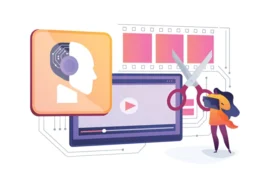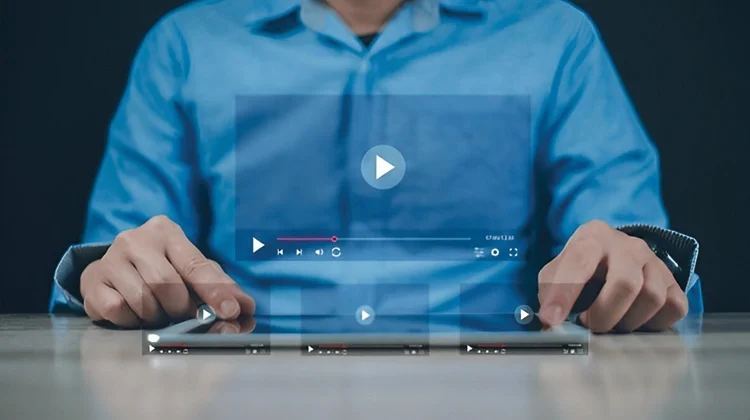
7 Video Editing Tips to Enhance Your Videos and Captivate Your Audience
In today’s digital age, video reigns supreme. From captivating social media posts to polished presentations, the ability to create engaging videos is a valuable asset. But filming fantastic footage is only half the battle. The true magic happens in the editing room, where you transform raw clips into a cohesive and impactful story.
However, navigating the world of video editing software can feel daunting, especially for beginners. Fear not! This article unveils 7 powerful video editing tips that will improve your projects and leave your viewers wanting more.
1. Plan and Organize: A Strong Foundation is Key
Before diving headfirst into editing, take a step back and plan your video’s structure. A clear roadmap ensures your final product has a logical flow and a focused message. Here’s how to get started:
Script it Out Craft a simple script outlining the key points you want your video to convey. This script serves as a blueprint, guiding your editing decisions later.
Storyboard Your Vision: Visualize your video by sketching out a storyboard — a series of panels depicting each scene. This helps you plan shot choices and ensures a smooth narrative flow.
Organize Your Footage: Don’t underestimate the power of the organization! Label your clips and categorize them based on content or scene. This saves precious time when searching for specific footage during editing.
2. Embrace the Power of Storytelling: Captivate Your Audience
Think of your video as a miniature narrative with a beginning, middle, and end. Here’s how to use storytelling techniques to keep viewers hooked:
Hook ‘Em Early: Grab viewers’ attention within the first few seconds. Use an intriguing question, a surprising statistic, or a stunning shot to pique their interest.
Introduce a conflict or problem. Every good story has a central conflict or problem. Introduce this challenge early on to set up the video’s purpose.
Develop Your Characters (Even in Non-Character-Driven Videos): Even in explainer videos or product demos, viewers connect with a human element. Use clear narration, on-screen text, or B-roll footage to set up a relatable voice or character.
Build Towards a Resolution: Guide viewers on a journey towards a solution or answer. Highlight key points through visuals and audio, and make sure your ending is satisfying and leaves a lasting impression.
3. The Art of Editing: Cuts, Transitions, and Pacing
Now comes the magic! Here’s how to manipulate your clips to create a seamless and engaging experience:
Sharp Cuts: Avoid jump cuts (unnatural cuts within a single shot) and aim for clean cuts between shots. This creates a sense of flow and keeps the video dynamic.
Transitions: Use transitions and. While flashy transitions might seem appealing, overuse can be distracting. Opt for subtle fades or dissolves for a more polished look.
Pacing is Paramount: The speed at which your video unfolds impacts viewer engagement. Vary the pace throughout your video. Utilize slow motion for dramatic emphasis and speed up sections with less critical information.
4. Enhance Your Audio: The Unsung Hero
Don’t underestimate the power of high-quality audio. A well-polished soundscape can elevate even the most basic video:
Eliminate Background Noise: Background noise is distracting. Use editing software to remove unwanted background hum or static.
Balance Your Levels: Ensure all audio elements – narration, music, and sound effects – are balanced. Your audience shouldn’t have to strain to hear important dialogue.
Embrace the Power of Music: Royalty-free music libraries offer a wealth of options to set the mood and enhance the emotional impact of your video. Choose music that complements your video’s tone and message.
5. Text Overlays: The Information Architect
Strategic use of text overlays can improve your video’s clarity and professionalism:
Keep it Concise: Avoid information overload. Use short, impactful text snippets to highlight key points or reinforce verbal communication.
Style Matters: Choose a font that aligns with your video’s overall style. Opt for clear, easy-to-read fonts and avoid overly decorative styles that can be distracting.
Animation Adds Flair: Don’t be afraid to experiment with subtle text animations. Simple animations like fades or slides can add visual interest without being overwhelming.
6. Visual Appeal: Color Correction and Motion Graphics
Beyond clean cuts and transitions, consider these visual enhancements to elevate your video’s aesthetic:
Color Correction: Basic color correction techniques can significantly improve the visual quality of your footage. Adjust things like brightness, contrast, and color balance for a more polished look.
Motion Graphics: For a truly professional touch, consider incorporating motion graphics. These animated elements can add visual interest, explain complex concepts, or even introduce your brand identity. However, use them strategically to avoid overwhelming your viewers.
7. Exporting and Sharing: The Final Curtain Call
Once you’ve meticulously edited your video masterpiece, it’s time to share it with the world! Here are some key considerations for the final stage:
Choose the Right Format: Different platforms have different video format requirements. Export your video in the appropriate format for your chosen platform (e.g., MP4 for YouTube, MOV for social media).
Optimize File Size: Large video files can take forever to load. Utilize editing software features to compress your video without sacrificing quality. This is especially important for online sharing.
Embrace Catchy Titles and Descriptions: Intriguing titles and descriptions are crucial for grabbing viewers’ attention on crowded platforms. Craft clear, concise titles that accurately reflect your video’s content, and consider adding a compelling description that entices viewers to click.
Bonus Tip: Don’t Be Afraid to Experiment!
The world of video editing is a playground for creativity. While these tips provide a solid foundation, don’t be afraid to experiment and develop your unique style. Watch successful videos in your genre, analyze editing techniques used by industry leaders, and find inspiration from online tutorials. As you gain experience, you’ll discover what resonates with your audience and refine your editing skills to create truly captivating content.
Conclusion: Level Up Your Video Editing Game
By incorporating these 7 video editing tips into your workflow, you’ll be well on your way to crafting polished and engaging videos. Remember, planning, storytelling, and meticulous editing are the cornerstones of success. With dedication and a touch of creativity, you’ll transform your raw footage into captivating content that informs, entertains, and inspires your audience.