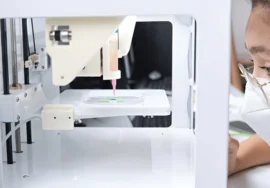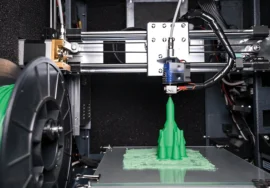In today’s digital age, 3D modeling has become an indispensable tool in various industries. From video game development and product design to architecture and animation, the ability to create detailed 3D models is paramount. This blog post will delve into essential techniques that can help you achieve exceptional results in your 3D modeling endeavors.
1. Understanding the Basics of 3D Modeling
Before diving into advanced techniques, it’s crucial to grasp the fundamental concepts of 3D modeling. This includes:
- Polygons: The building blocks of 3D models, comprising points (vertices) connected by lines (edges).
- Topology: The arrangement and connectivity of polygons, which impact the model’s shape and quality.
- UV Mapping: Assigning texture coordinates to a 3D model’s surface to apply textures and materials.
- Modeling Software: Familiarize yourself with popular 3D modeling software like Blender, Maya, 3ds Max, or Zbrush.
2. Essential Techniques for Detailing
- Subdivision Modeling: Refine the shape of a model by adding more polygons, creating smoother surfaces and intricate details.
- Boolean Operations: Combine or subtract multiple 3D objects to create complex shapes, such as creating holes or adding intricate features.
- Mirror and Symmetry: use symmetry tools to create mirrored elements, ensuring consistency and saving time.
- Edge Loop and Crease Tools: Manipulate the flow of edges to control the curvature and shape of your model.
- Sculpting: Use sculpting tools to add organic details, such as wrinkles, dents, or muscle definition.
3. Achieving Accuracy
- Reference Images and Blueprints: Gather high-quality reference materials to ensure accuracy in your model. Use blueprints or technical drawings to keep precise dimensions and proportions.
- Dimensioning and constraints: use dimensioning tools to define specific measurements and use constraints to keep relationships between model elements.
- Snapping Tools: use snapping tools to align objects and vertices, preventing errors and maintaining accuracy.
- Modeling from Primitives: Start with simple primitive shapes (cubes, spheres, cylinders) and change them to create more complex forms.
- Regular Updates and Feedback: review your model for errors or inconsistencies. Seek feedback from others to find areas for improvement.
4. Advanced Techniques
- Procedural Modeling: Generate complex models using algorithms and mathematical formulas, automating repetitive tasks and creating intricate patterns.
- Rigging and Animation: Create skeletons and control systems to animate your models, bringing them to life.
- Texturing and Materials: Apply textures and materials to give your model a realistic appearance and visual interest.
- Rendering: Use rendering software to create high-quality images or animations of your 3D model.
- 3D Printing: If applicable, consider 3D printing your model to realize your design.
5. Tips for Efficient Modeling
- Plan: Outline your modeling process before avoiding unnecessary steps and saving time.
- Organize Your Scenes: Keep your modeling environment clean and organized to prevent confusion and improve efficiency.
- Take Breaks: Avoid burnout by taking abrupt breaks during long modeling sessions.
- Learn from others: watch tutorials, attend workshops, or join online communities to learn from experienced modelers.
- Practice: Consistent practice is key to improving your 3D modeling skills.
6. Leveraging Digital Sculpting
- Dynamic Topology: Utilize sculpting software like ZBrush or Sculptris to dynamically add or remove polygons as needed, allowing for organic and flexible modeling.
- Poly-painting: Paint directly onto your 3D model’s surface to create detailed textures and color variations.
- Masking and Subtracting: Use masks to isolate specific areas of your model for sculpting or other operations, ensuring precise control.
7. Exploring Game-Ready Modeling
- Optimization: Reduce polygon counts and optimize textures to ensure your models can be efficiently rendered in real-time games.
- LOD (Level of Detail): Create multiple versions of your model at different levels of detail to improve performance based on distance.
- Baking: Transfer high-poly details onto a low-poly model using techniques like normal maps or displacement maps.
8. Integrating with Other Software
- Pipeline Integration: Seamlessly integrate 3D modeling with other software like animation, rigging, or texturing tools to create a streamlined workflow.
- Plugin and Scripting: Utilize plugins and scripting to automate repetitive tasks and extend the capabilities of your modeling software.
9. Staying Updated with Industry Trends
- Follow Tutorials and Communities: Keep up with the latest techniques and software developments by following tutorials, online forums, and social media communities.
- Attend Workshops and Conferences: Participate in industry events to network with other professionals and learn about new trends.
- Experiment with New Tools: Don’t be afraid to try out new 3D modeling software or techniques to expand your skills.
10. Developing a Unique Style
- Find Your Niche: Identify your areas of interest and expertise within the field of 3D modeling.
- Experiment with Styles: Explore different modeling styles and esthetics to develop your unique approach.
- Showcase Your Work: Share your creations with the world through online portfolios or social media to gain recognition and feedback.
Remember, mastering 3D modeling is a continuous learning process. By combining these techniques with practice, experimentation, and a passion for creating, you can achieve remarkable results and become a skilled 3D modeler.