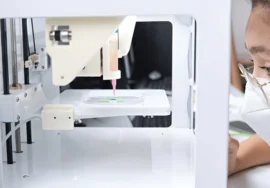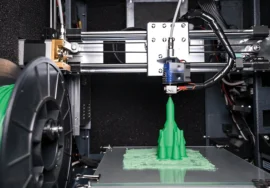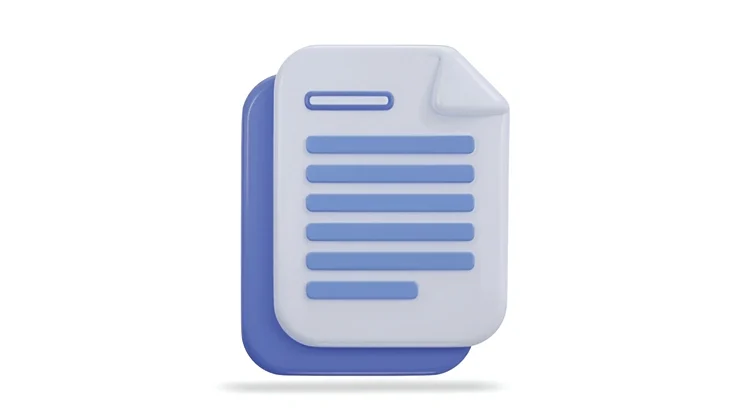
Choosing the Right Format for Every Project
In the realm of 3D design and creation, the file format you select is akin to choosing the right tool for a job. Each format has its unique strengths, weaknesses, and specific applications. Understanding these nuances is crucial to ensuring optimal results and efficient workflows. This guide delves into the world of 3D file formats, explaining their characteristics and helping you make informed decisions for your projects.
Understanding the Basics of 3D File Formats
A 3D file format is a standardized way of storing and representing three-dimensional data. Different formats excel in various aspects, such as geometry, textures, animation, and interoperability. Key factors to consider when choosing a format include:
- Project: What is the intended use of the 3D model?
- Software compatibility: Which software applications will be used?
- File size: How large is the model, and what are the storage limitations?
- Level of detail: How much information needs to be preserved?
- Data compression: Is file size reduction necessary?
Popular 3D File Formats and Their Applications
Let’s explore the most commonly used 3D file formats and their ideal use cases.
STL (Stereolithography)
- Best for 3D printing
- Description: Simple format representing a model as a mesh of triangles.
- Pros: supported by 3D printers, small file size.
- Cons: Limited to geometry, no color or texture information.
OBJ (Wavefront Object)
- Best for: Interoperability, basic modeling
- Description: Stores 3D geometry, textures, and normal vertices.
- Pros: supported, and can be imported and exported by many software packages.
- Cons: No animation or seen information. It can become large for complex models.
FBX (Filmbox)
- Best for animation, gaming, and interoperability
- Description: Versatile format supporting geometry, animation, textures, and lighting.
- Pros: Handles complex scenes, supported by 3D software.
- Cons: Can be large file size, not ideal for simple models.
DAE (COLLADA)
- Best for Interoperability, animation, and interactive applications
- Description: XML-based format for interactive 3D assets.
- Pros: Open standard, supports a wide range of data, good for web-based applications.
- Cons: Can be complex, and not as supported as the other formats.
3DS (3D Studio)
- Best for basic modeling and rendering
- Description: Older format but still supported.
- Pros: Simple to use, good for basic models.
- Cons: Limited features compared to newer formats, not ideal for complex scenes.
Other Notable Formats
- PLY (Polygon File Format): like OBJ but with added features like color and normal.
- GLTF (GL Transmission Format): Efficient format for web-based 3D models.
- USD (Universal Scene Description): Emerging format for complex visual data.
Choosing the Right Format for Your Project
To make the best choice, consider the following factors:
- Project requirements: decide the essential elements of your 3D model (geometry, textures, animation, etc.).
- Software compatibility: make sure your chosen format is supported by the software you’ll be using.
- File size considerations: Balance the need for detail with storage limitations.
- Future use: Think about potential future applications of the model.
Tips for Working with 3D File Formats
- Convert when necessary: Use conversion tools to switch between formats if needed.
- Optimize for performance: Reduce file size without sacrificing quality.
- Backup your files: Always create backups to prevent data loss.
- Stay updated: Keep up with the latest file format developments.
By understanding the strengths and weaknesses of different 3D file formats, you can make informed decisions that optimize your workflow and enhance the quality of your projects. Remember, the best format is the one that meets the specific requirements of your 3D creation.
Real-World Examples of File Format Selection
To solidify your understanding of 3D file format selection, let’s explore some real-world examples:
3D Printing
- STL: The industry standard for 3D printing due to its simplicity and compatibility with most printers.
- OBJ: Can be used for 3D printing, but often requires conversion due to potential issues with model topology.
Gaming
- FBX: Widely used for importing and exporting models between different 3D software packages, especially for character animation and rigging.
- DAE: Becoming more popular for real-time rendering and web-based games due to its efficient structure.
Architecture and Visualization
- FBX: Handles complex scenes with multiple objects, materials, and lights effectively.
- DAE: Ideal for sharing 3D models on the web or for use in interactive applications.
Animation and Film
- FBX: Supports animation, cameras, and lighting data, making it a popular choice for character animation and scene setup.
- Alembic: Becoming increasingly popular for complex simulations and character animation due to its ability to handle large datasets efficiently.
Medical Imaging
- STL: Used for creating physical models of medical scans for surgical planning and patient education.
- PLY: Can store additional information about the model, such as color and vertex normal, which can be useful for medical visualization.
Considerations for Specific Use Cases
- Rapid Prototyping: STL is often the preferred format due to its simplicity and compatibility with most 3D printers.
- Product Design: FBX or OBJ are good choices for creating detailed models that can be easily shared with other team members.
- Virtual Reality: GLTF is optimized for web-based VR experiences, offering efficient loading and rendering.
- Architectural Visualization: FBX or DAE can be used to create high-quality renderings and interactive walk-throughs.
Additional Tips for File Management
- Organize your files: Create a clear folder structure to keep your projects organized.
- Compress large files: Use compression tools to reduce file size without compromising quality.
- Version control: Implement a version control system to track changes and collaborate effectively.
- Test compatibility: Always test your files in the target software to ensure compatibility.
By carefully considering these factors and following best practices, you can effectively manage your 3D file formats and achieve optimal results for your projects.