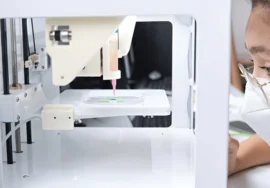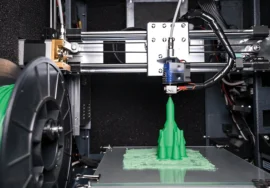Your First Steps into Animation
3D character rigging is the art and science of creating a digital skeleton and muscle system for a 3D model. It’s a crucial step in the animation process, enabling animators to bring characters to life with fluid and realistic movements. For those new to the world of 3D animation, understanding rigging can seem daunting. But, with the right guidance and practice, it’s a skill that can be mastered. This article will serve as your starting point, providing a comprehensive overview of 3D character rigging for beginners.
Understanding the Basics
Before diving into the technical aspects, it’s essential to grasp the fundamental concepts of rigging.
- What is a Rig? A rig is a digital skeleton that controls a 3D model’s movement. It comprises joints, bones, and controllers that allow animators to manipulate the character’s pose and animation.
- Why is Rigging Important? A well-built rig saves animators countless hours. It ensures smooth, realistic movement and prevents deformation of the character’s model.
- Key Components of a Rig:
- Joints: These represent the character’s skeletal structure, such as knees, elbows, and wrists.
- Bones: These connect the joints and form the character’s limbs and body.
- Controllers: These are handles animators used to manipulate the rig.
The Rigging Process
The rigging process involves several key steps:
- Model Preparation: make sure your 3D model is clean, with no overlapping or intersecting geometry. This will prevent issues during the rigging process.
- Skeleton Creation: Build the character’s skeletal structure using joints and bones. Correct placement is crucial for realistic movement.
- Skinning: Assign the character’s geometry to the bones. This process, also known as weighting, determines how the character’s skin deforms when the rig is moved.
- Controller Creation: Create controllers to manipulate the rig. These can be simple handles or complex mechanisms depending on the character’s complexity.
- Testing and Refinement: Animate the character to find and fix any issues with the rig. This iterative process ensures optimal performance.
Essential Rigging Tools and Software
Several software applications are used for 3D character rigging:
- Autodesk Maya: Known for its robust rigging tools and a large user community.
- Blender: A free and open-source choice with powerful rigging abilities.
- 3ds Max: Offers a comprehensive toolset for character animation, including rigging.
- Houdini: used for effects, but also has strong rigging features.
Tips for Beginners
- Start Simple: Begin with basic characters like a quadruped or biped to understand the fundamentals.
- Learn from Tutorials: Online tutorials and courses can give valuable insights and practical guidance.
- Practice: Rigging is a skill that improves with practice. Experiment with different techniques and characters.
- Understanding Anatomy: Knowledge of human or animal anatomy helps create realistic rigs.
- Leverage Rigging Tools: use built-in tools and scripts to streamline the process.
- Join Online Communities: Connect with other riggers to learn from their experiences and get feedback on your work.
Advanced Rigging Techniques
As you gain skill, you can explore advanced rigging techniques:
- Inverse Kinematics (IK): Allows you to control the end effector of a chain of bones, automatically calculating the positions of intermediate bones.
- Dynamic Rigging: Creates rigs that respond to physical forces, such as gravity and collisions.
- Facial Rigging: Builds rigs for facial expressions, requiring detailed knowledge of facial musculature.
- Custom Rigging Tools: Develop custom tools to automate repetitive tasks and improve efficiency.
Here are some additional tips for beginners:
- Start with a simple character: Begin with a basic character, such as a human or animal, to learn the fundamentals of rigging.
- Use good rigging software: There are a good number of different rigging software packages available, so it’s important to choose one that is right for you. Some popular options include Autodesk Maya, Blender, and 3ds Max.
- Take your time: Rigging can be a complex process, so it’s important to take your time and not rush.
- Be patient: Rigging can be frustrating at times, but it’s important to be patient and keep at it.
- Get help: If you’re having trouble, there are many resources available online and in books that can help you.
Conclusion
3D character rigging is a rewarding skill that opens doors to a world of creative possibilities. By understanding the fundamentals, practicing regularly, and exploring advanced techniques, you can become a proficient rigger. Remember, mastery takes time and dedication. Start with small projects, gradually increasing complexity as you build your confidence.