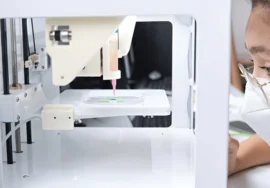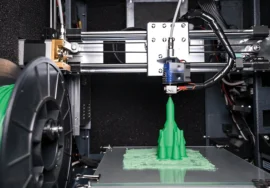In today’s digital age, where visual content reigns supreme, 3D visualization has become an indispensable tool for businesses across various industries. From real estate to product design, 3D visualization helps bring ideas to life and communicate complex concepts. However, working with a 3D visualizer requires careful planning and communication to ensure the desired outcome. To help you avoid common pitfalls and maximize your investment, we’ve outlined three crucial mistakes to steer clear of.
Mistake 1: Lack of Clear Communication
Effective communication is the cornerstone of any successful collaboration. When working with a 3D visualizer, it’s essential to articulate your vision and expectations. Misunderstandings can arise if you cannot give specific details about the desired style, atmosphere, or elements you want to include.
- Be specific: Avoid vague terms like “nice” or “good” and instead use precise descriptions. For example, instead of saying “Make it look modern,” specify the architectural styles or color schemes you prefer.
- Give references: Share examples of 3D visualizations that align with your vision. This will give the visualizer a better understanding of your aesthetic preferences.
- Set Realistic Deadlines: set up clear deadlines for each stage of the project, ensuring that both parties are on the same page about the timeline.
Mistake 2: Underestimating price Feedback
Collaboration is a two-way street. While the 3D visualizer is the expert, your input is valuable. Providing prompt and constructive feedback throughout the process ensures that the final product meets your expectations.
- Review: Check in with the visualizer at regular intervals to review progress and give feedback. This allows for adjustments to be made early on, saving time and effort.
- Be honest: express your concerns or suggest changes. Open communication is key to achieving the desired outcome.
- Offer Specific Suggestions: Instead of saying “I don’t like it,” give specific feedback, such as “The lighting could be brighter in this scene.”
Mistake 3: Neglecting the Power of Pre-Visualization
Pre-visualization involves creating preliminary sketches, mood boards, or even basic 3D models to set up the overall direction of the project. This step helps to avoid costly revisions later on and ensures that the final product aligns with your vision.
- Create Mood Boards: Gather images, colors, and textures that inspire your desired aesthetic. This will help the visualizer understand your vision and create a cohesive design.
- Develop Basic Concepts: Outline the key elements and features you want to include in the visualization. This will give a solid foundation for the design process.
- Discuss Pre-Visualization with the Visualizer: Involve the visualizer in the pre-visualization process to get their input and ability. They can offer valuable suggestions and find potential challenges.
Added tips for Working with a 3D Visualizer
- Choose a Reputable Visualizer: Research and select a visualizer with a proven track record and experience in your industry.
- Sign a Clear Contract: outline the scope of work, deadlines, payment terms, and intellectual property rights in a written contract.
- Consider Revisions: Discuss the number of revisions included in the project and any additional fees for further changes.
- Respect the Visualizer’s Expertise: Trust the visualizer’s professional judgment and allow them to contribute their creativity and expertise.
4. Overlooking the Importance of File Formats
When working with a 3D visualizer, it’s crucial to understand the significance of file formats. Different formats serve specific purposes, and using the wrong one can lead to compatibility issues, loss of quality, or even render the visualization unusable.
- Choose Compatible Formats: Ensure that the file formats used by the visualizer are compatible with your software or platform. Common formats include 3DS, OBJ, FBX, and STL.
- Consider File Size: If you need to share the visualization online or with others, be mindful of file size. Large files can be time-consuming to download and may not be suitable for certain platforms.
- Preserve Quality: Some formats are better suited for preserving high-quality visuals. For example, FBX is often preferred for complex animations or simulations.
5. Ignoring the Role of Lighting and Materials
Lighting and materials play a pivotal role in creating realistic and visually appealing 3D visualizations. Neglecting these elements can result in a flat and lifeless image.
- Pay Attention to Lighting: Experiment with different lighting setups to achieve the desired mood and atmosphere. Consider factors such as natural light, artificial lighting, and shadows.
- Select Appropriate Materials: Choose materials that accurately represent the objects or surfaces in your visualization. Pay attention to texture, color, and reflectivity.
- Utilize Environmental Maps: Enhance the realism of your scene by using environmental maps to simulate reflections and ambient lighting.
6. Neglecting the Importance of Post-Processing
Post-processing involves applying various effects and adjustments to the final visualization. This can help to enhance the overall quality, create a specific atmosphere, or correct any imperfections.
- Consider Color Grading: Adjust the color palette to create a desired mood or match a specific brand aesthetic.
- Apply Effects: Experiment with effects like depth of field, motion blur, or grain to enhance the visual impact.
- Correct Imperfections: Use post-processing tools to remove noise, fix artifacts, or enhance details.
Conclusion
By avoiding these common mistakes and following the tips outlined in this article, you can ensure a successful collaboration with a 3D visualizer and achieve stunning results. Effective communication, attention to detail, and a thorough understanding of the creative process are essential for maximizing the potential of 3D visualization. Remember, a well-executed visualization can be a powerful tool for marketing, product development, and more.