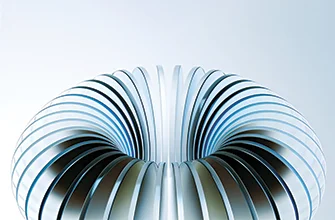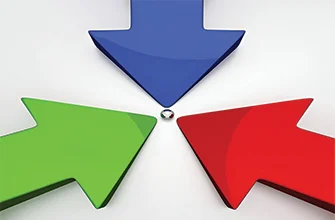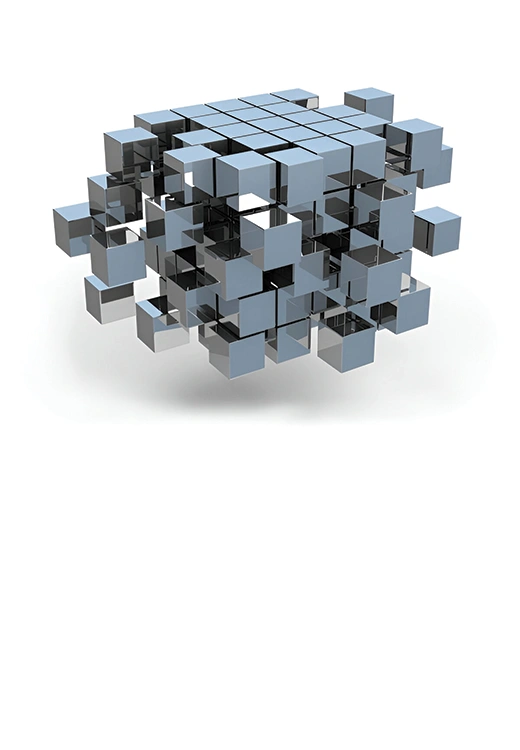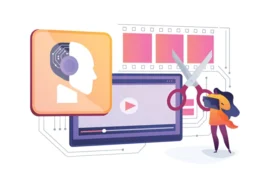Stop Motion Video Editing
Stop motion video editing is not just about arranging frames; it's about breathing life into your vision. With the knowledge and techniques explored in this guide, you're well-equipped to embark on your stop-motion animation